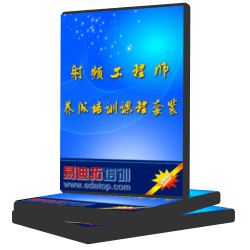- 易迪拓培训,专注于微波、射频、天线设计工程师的培养
SCPI.CALCulate(Ch).SELected.FUNCtion.DOMain.STOP
对象类型
属性(读写)
语法
SCPI.CALCulate(Ch).SELected.FUNCtion.DOMain.STOP = Value
Value = SCPI.CALCulate(Ch).SELected.FUNCtion.DOMain.STOP
说明
这个命令针对选择的通道(Ch)设置/获取SCPI.CALCulate(Ch).SELected.FUNCtion.EXECute对象分析范围的停止值。
当迹线耦合关闭时,激活迹线成为设置目标。
变量
参数 | Value |
说明 | 分析范围的停止值 |
数据类型 | 双精度浮点型(Double) |
预置值 | 0 |
单位 | Hz(赫兹)、dBm或s(秒) |
实例
Dim AnaStop As Double
SCPI.CALCulate(1).SELected.FUNCtion.DOMain.STOP = 1.8E9
AnaStop = SCPI.CALCulate(1).SELected.FUNCtion.DOMain.STOP
相关对象
SCPI.CALCulate(Ch).SELected.FUNCtion.DOMain.STARt
SCPI.CALCulate(Ch).SELected.FUNCtion.DOMain.STATe
SCPI.CALCulate(Ch).SELected.FUNCtion.DOMain.COUPle
SCPI.CALCulate(Ch).SELected.FUNCtion.EXECute
等效键
前面板上没有等效键。
等效SCPI命令
语法
:CALCulate{[1]-36}[:SELected]:FUNCtion:DOMain:STOP <numeric>
:CALCulate{[1]-36}[:SELected]:FUNCtion:DOMain:STOP?
查询响应
{numeric}<newline><^END>
应用实例
10 OUTPUT 717;":CALC1:FUNC:DOM:STOP 1.8E9"
20 OUTPUT 717;":CALC1:FUNC:DOM:STOP?"
30 ENTER 717;A
上一篇:SCPI.CALCulate(Ch).SELected.FUNCtion.EXECute
下一篇:SCPI.CALCulate(Ch).SELected.FUNCtion.DOMain.STATe