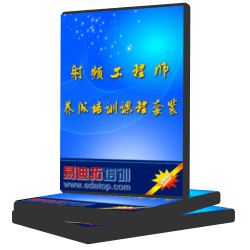- 易迪拓培训,专注于微波、射频、天线设计工程师的培养
SCPI.CALCulate(Ch).SELected.MARKer(Mk).FUNCtion.TYPE
对象类型
属性(读写)
语法
SCPI.CALCulate(Ch).SELected.MARKer(Mk).FUNCtion.TYPE = Param
Param = SCPI.CALCulate(Ch).SELected.MARKer(Mk).FUNCtion.TYPE
说明
这个命令针对选择通道(Ch)的激活迹线选择标记1到9(Mk)和参考标记(Mk:10)的搜索类型。
变量
参数 | Param |
说明 | 标记的搜索类型 |
数据类型 | 字符串型(String) |
范围 | 从下列各项中选择:
|
预置值 | “MAXimum” |
实例
Dim SrchType As String
SCPI.CALCulate(1).PARameter(1).SELect
SCPI.CALCulate(1).SELected.MARKer(1).FUNCtion.TYPE = "targ"
SrchType = SCPI.CALCulate(1).SELected.MARKer(1).FUNCtion.TYPE
相关对象
SCPI.CALCulate(Ch).PARameter(Tr).SELect
SCPI.CALCulate(Ch).SELected.MARKer(Mk).FUNCtion.PEXCursion
SCPI.CALCulate(Ch).SELected.MARKer(Mk).FUNCtion.PPOLarity
SCPI.CALCulate(Ch).SELected.MARKer(Mk).FUNCtion.TARGet
SCPI.CALCulate(Ch).SELected.MARKer(Mk).FUNCtion.TTRansition
SCPI.CALCulate(Ch).SELected.MARKer(Mk).FUNCtion.EXECute
等效键
Marker Search > Max|Min
Marker Search > Peak > Search Peak|Search Left|Search Right
Marker Search > Target > Search Target|Search Left|Search Right
执行前面板操作时,可选择搜索类型的同时执行搜索。
等效SCPI命令
语法
:CALCulate{[1]-36}[:SELected]:MARKer{[1]-10}:FUNCtion
:TYPE {MAXimum| MINimum|PEAK|LPEak|RPEak|TARGet|LTARget|RTARget}
:CALCulate{[1]-36}[:SELected]:MARKer{[1]-10}:FUNCtion
:TYPE?
查询响应
{MAX|MIN|PEAK|LPE|RPE|TARG|LTAR|RTAR}<newline><^END>
应用实例
10 OUTPUT 717;":CALC1:MARK1:FUNC:TYPE PEAK"
20 OUTPUT 717;":CALC1:MARK1:FUNC:TYPE?"
30 ENTER 717;A$
上一篇:SCPI.CALCulate(Ch).SELected.MARKer(Mk).SET
下一篇:SCPI.CALCulate(Ch).SELected.MARKer(Mk).FUNCtion.TTRansition