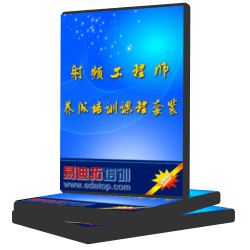- 易迪拓培训,专注于微波、射频、天线设计工程师的培养
学习LabVIEW(一)——调用ZXing.NET
录入:edatop.com 点击:
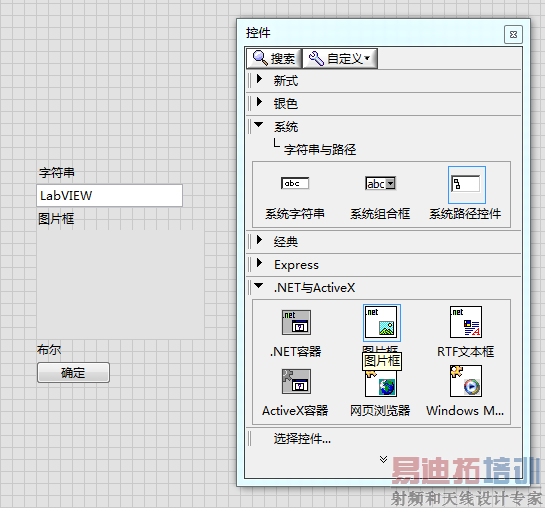
而在G语言程序中,则可以使用互连接口提供的各种工具来实现ZXing的调用
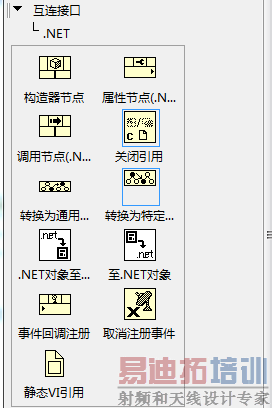
其中:
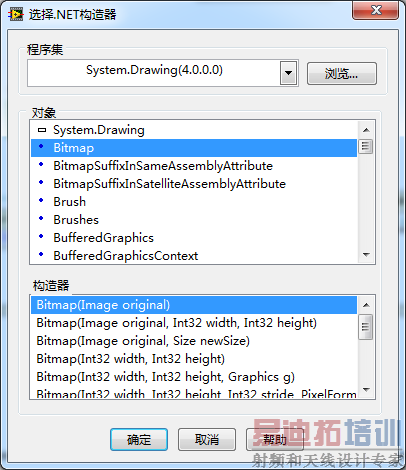
如果是ZXing这样的第三方.NET库,可以点击“浏览”按钮,在文件打开对话框中选中zxing.dll即可。界面中的“构造器”用来选择具体使用哪个构造函数,因为.NET对象可以有不止一个构造函数;
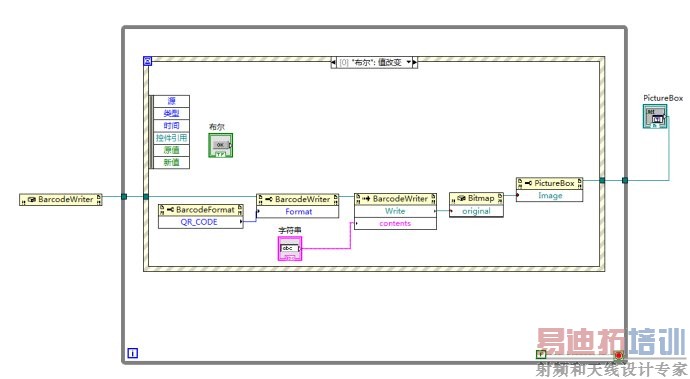
- 首先用“构造器节点”创建了一个BarcodeWriter的实例;
- 接下来将BarcodeWriter的Format属性设置为BarcodeFormat.QR_CODE;
- 然后调用BarcodeWriter的Write方法,其参数contents来自界面上的文本框控件;
- 第四步用“构造器节点”创建了一个Bitmap对象,其中构造函数的参数original为Write方法的返回值;
- 最后用属性节点将生成的Bitmap对象赋值给PictureBox的Image属性。

用Barcode Scanner扫扫试试:
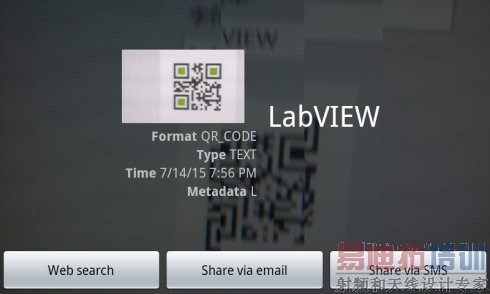
上一篇:labview编程技巧-----如何产生0--N不同的随机数
下一篇:labview编程技巧-----OPENG
的条件索引数组