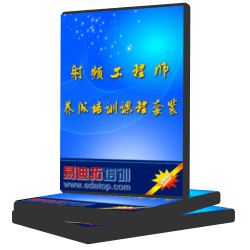Cadence ic610 需要联网才能使用如何解决?
以前笔记本没搬出去使用过ic610,偶然搬出去发现license不行,以前都用的好好的,纠结
回到宿舍又能正常使用,终于发现是必须有网络才能用,而且是必须在有网后执行lmli才行,
否则即使再连上网,也无法唤醒license,出现:
The TCP port number in the license.5280,is already in use
possilbe cases:
1 the license server manager(lmgrd)is already running for this license
2 the OS has not "cleared"this port since lmgrd died
3another process is using this port number(unlikely)
solutions:
1 make sure lmgrd and all vendor daemons for this license are not running
2 you may have to wait for the OS to clear this port
问题是,连上网络就不出现这个问题,请高人解释,谢谢!
1) 你的版权文件服务器是运行在本地的吗?如果是, 就应该没有问题
2) 你联网和不联网的时候主机名是否不一致?
3) 最好把License文件和启动License的脚本贴出来诊断一下,这个应该很容易。
下面是license.dat 的前几行: SERVER ubuntu ANY 5280
DAEMON cdslmd $CDS_ROOT/tools/bin/cdslmd
FEATURE Cadence_3D_Design_Viewer cdslmd 16.0 31-dec-2025 uncounted \
01357D06E4AD VENDOR_STRING=Team_EFA_2006 HOSTID=ANY ck=78 \
SIGN2="0D0D EA79 E0C1 4F48 4DCF 770A E1AE F9EF 70FB FF11 B46D \
CB35 F1D2 9A45 F4A3 05E1 EB0A CEF4 8396 87BA 7B4A BA27 CED9 \
F214 BED4 2DC6 BF6A F385 8BDA C611"
版权文件没发现明显的问题. 你知道你的License是怎么启动的吗?看你会不会用lmgrd了, 或者设置CDS_LIC_FILE环境变量,任何一种办法都可以启动License服务的。
你的license.dat文件第一行可能有问题。ubuntu是你的主机名,不知道你的host文件中是否有相关信息。
一般主机名设为:localhost或localhost.localdomain都没出现过问题。注意相应的shell环境也要更改。
我在.bashrc中加了: lmli='/home/eda/ic610/tools/bin/lmgrd -c /home/eda/ic610/share/license/license.dat'
故 在终端调用lmli 回车就行,或者:lmgrd -c /home/eda/ic610/share/license/license.dat 回车
连网时,是能够正常运行的,断网后就报license不合格,不知何故
uname -a 后显示的是 ubuntu,不对吗?
在/etc/hosts 中查看了hostname:
127.0.0.1 localhost.localdomain localhost
127.0.1.1 ubuntu.ubuntu-domain ubuntu
四个用作sever 效果都是一样,问题依然存在
.bashrc 文件在每一次打开窗口都会执行,难道你每打开一次都要启动一次license 服务器吗?显然不是。所以这个启动license服务器的命令千万不要放在.bashrc文件中。如果要在打开窗口的环境中指定,你可以考虑用
export CDS_LIC_FILE=5280@ubuntu
或者你把lmgrd 命令放在.bash_profile文件中,那是每次开机才调用一次的。
另外重要的地方是,如果你要用5280端口,先检查这个端口是否已经被释放了。 你会检查不?
不连网的效果:
0:58:52 (cdslmd) Vendor daemon can't talk to lmgrd (Cannot connect to license server system. (-15,570:101 "Network is unreachable"))
0:58:52 (cdslmd) EXITING DUE TO SIGNAL 37
0:58:52 ((lmgrd)) Loop info: MT:0 VD_HB:0 reset:0clients:0fd's:0
0:58:52 (lmgrd) cdslmd exited with status 37 (Communications error)
0:58:52 (lmgrd) Please correct problem and restart daemons
查看端口5280:
netstat -anp |grep 5280
tcp 0 0 0.0.0.0:5280 0.0.0.0:* LISTEN 2003/lmgrd
看来不连网真是无法搞定啊
小手一抖 金币到手
申明:网友回复良莠不齐,仅供参考。如需专业解答,请学习本站推出的微波射频专业培训课程。
上一篇:求助,新系统仿真出现:waveform type must be specified if any waveform
下一篇:登陆linux后自动打开Cadence和Library Manager