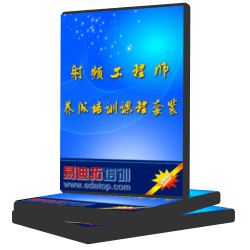HFSS仿真环行器的问题请教
1. Select the 3D ferrite object to which you want to assign the magnetic bias source.
2. Click HFSS>Excitations>Assign>Magnetic Bias.
3. Specify whether the applied bias field is Uniform or Non-uniform.
If a design already contains a magnetic bias field, you cannot assign another of a different type. If a single bias field exists in a design, you can edit the type.
4. If you selected the Uniform radio button, click Next and do the following:
a. In the Internal Bias field, type the value of the ferrite in amperes/meters. You can assign a variable as this value.
b. Enter the rotation of the permeability tensor with respect to the xyz-coordinate system in the X Angle, Y Angle, and Z Angle boxes. You can assign variables to these values.
If you selected Non-uniform, select the Setup Link... button to display the Setup Link dialog. Under the General tab, do the following:
a. Select the radio button for Extractor Mode (the default) or Interactive Mode. Note that in Extractor mode, the source project will be saved upon exit. Extractor mode means that the software is opened during the link solely for the purpose of solving. Selecting Interactive Mode launches Maxwell.
(If you open the Setup dialog for a pre-existing Magnetic Bias source, the General tab shows radio buttons for View Only and Edit Link. With View Only selected (the default), all of the link settings are grayed out. Selecting Edit Link enables the fields and changes the radio buttons to Extractor Mode and Interactive Mode.)
b. Type the name of a Maxwell 3D Field Simulator project in the Project File box, or click the ellipsis [...] browse button display a file browser to select the project.
HFSS uses the Maxwell 3D project as the source of the non-uniform magnetostatic field information during solution generation. Linking invokes a Maxwell 3D window to provide the solution for the targeted HFSS project.
c. If there are multiple designs available for the project, you can select from the drop down menu.
d. If there are multiple solutions available, you can select from the drop-down menu.
The "Default" solution is the product dependent solution of the first Setup.
That is the setup listed first in the source design's project tree (alphanumerical order). A product specific solution of this setup becomes the default solution. In most products, it is LastAdaptive. In a Transient solution type, it is "Transient."
e. Use the radio button to specify whether to save the source path relative to The project directory of the source project or This project.
f. Use the checkbox specify whether to Force source design to solve in the absence of linked data in the target design.
g. Use the checkbox to specify whether to preserve the source design solution. Note that in Extractor mode, the source project will be saved upon exit. Extractor mode means that the software is opened during the link solely for the purpose of solving.
The Setup Link dialog also contains a Variable Mapping tab.
It lists variables available within the Maxwell 3D Field Simulator and the value can (and often will) be a variable in the HFSS Setup. You can edit the Value fields by typing, and the Units fields by selecting from a drop down list. You can choose to Map Variable By Name. In this case, same named variables have their values mapped automatically. Different named variables are unaffected.
To accept the settings and close the Setup Link dialog, click OK
5. Click Finish to close the Magnetic Bias wizard.
The magnetic bias source is assigned to the selected object. If you have set up a link, HFSS invokes a Maxwell 3D window to provide the solution for the targeted HFSS project.
You can also access and edit the magnetic bias source information via the Properties dialog for the source. Magnetic bias sources always have the lowest priority compared to boundaries and other excitations in the solver view.
Thanks so much!
申明:网友回复良莠不齐,仅供参考。如需专业解答,请学习本站推出的微波射频专业培训课程。
上一篇:功放管的封装壳是什么材料?
下一篇:HFSS中如何将两个工程中的模型拼到一起?