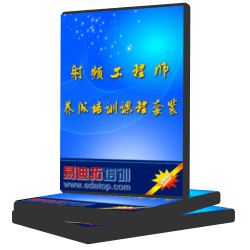- 易迪拓培训,专注于微波、射频、天线设计工程师的培养
一个比较简单的复制走线问题
如何复制TOP层的部分走线,到相同位置的BOTTOM层?
双面走线,是为了增大能通过电流的能力。
有没有什么比较简单又可靠的办法?
谢谢!
过滤器选择:线,拐角
选中后复制,粘贴,然后直接右键,将层改为底层。
多谢吉迷,我本来也是这么想的,可是开始是黏贴不上,复制的线和拐角都浮在鼠标上。
我再试试吧。
吉迷大大,我又试了一下,还是不行。
可以复制走线,但是一按下ctrl+v,就出现我之前复制的一堆元件,也不知道怎么清除pads的剪贴板。
另外,即使我复制了走线,如何控制这些线精准的贴在底层同样的位置呢?
在ctrl+c的状态下,我点右键也没有看到设置层的选项呀?
包括pads帮助文档里写的也很简单:
To copy and paste a route:
1. Select a segment or pin pair.
2. Click Copy from the Edit menu, or press Ctrl+C. All included segments and vias are
animated, or copied and attached to your pointer in Move mode.
3. If necessary, use the shortcut menu commands to rotate or flip the copy.
4. Indicate the location so it joins the pins to which you want to paste. A copy is pasted and
another copy remains attached to the pointer so you can paste it again.
The pointer then snaps automatically to a point the same distance from and in the same
direction as the last placement. This makes it easy to install repetitive route patterns.
5. Press Esc to cancel further copies.
A copied trace only pastes to a valid electrical connection: you cannot paste to empty space. If
the copied traces are shorter than the target pin pair, a connection is created from the end of the
copy to the other pin of the pair.
但是问题是死活复制不上,是怎么回事呢?
如附件图片所示,我想把板子上部那些较粗的线在底层也布一遍,以增加通过电流的能力,但是就是黏贴不上。
如果单选一条线,有时可以,有时就不行,不知道问题出在哪里?
我用的是pads9.3
谢谢!
重复走线就完了
这次线少,可以这么干,如果线多呢?
有那么多线要双面走吗,从来没见过
遇到问题,总要搞清楚吧,谁知道以后会不会再遇到呢?
射频工程师养成培训教程套装,助您快速成为一名优秀射频工程师...
天线设计工程师培训课程套装,资深专家授课,让天线设计不再难...
上一篇:Project Manager如何导出PADS格式网表?急求解决方法
下一篇:PADS LAYOUT中显示颜色设置如何全部显示?