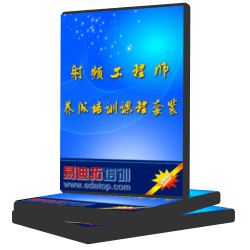- 易迪拓培训,专注于微波、射频、天线设计工程师的培养
关于自动平面分割
录入:edatop.com 点击:
我是初学者,一直对pads的 auto plane separate(自动平面分割)感兴趣,但是不知道该怎么用,网上也没有找到详细的资料。pads的指导文档是这样写的:
You can create a plane area by copying the shape of the board outline. A shape is generated proportionally smaller than the outline and includes miters or small notches existing in the board outline. To automatically create a plane area using the board outline as a guide:
1、Set the active layer to a split/mixed plane layer in the Layer list on the toolbar.
2、Select the board outline.
3、Right-click and click Create Plane Area.
4、Click a net to associate with the plane area in the Assigned Net to Selected Polygon dialog box. You can also click None and associate a net later.
但是我选中了板边框的时候,始终没有出现“Create Plane Area”的可用选项,特来请教各位朋友。
You can create a plane area by copying the shape of the board outline. A shape is generated proportionally smaller than the outline and includes miters or small notches existing in the board outline. To automatically create a plane area using the board outline as a guide:
1、Set the active layer to a split/mixed plane layer in the Layer list on the toolbar.
2、Select the board outline.
3、Right-click and click Create Plane Area.
4、Click a net to associate with the plane area in the Assigned Net to Selected Polygon dialog box. You can also click None and associate a net later.
但是我选中了板边框的时候,始终没有出现“Create Plane Area”的可用选项,特来请教各位朋友。
第一步,将相关的内层设置为混合分割层这一步你做了吗?
谢谢版主,问题已经解决了
射频工程师养成培训教程套装,助您快速成为一名优秀射频工程师...
射频和天线工程师培训课程详情>>