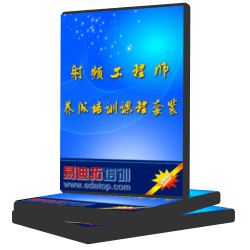- 易迪拓培训,专注于微波、射频、天线设计工程师的培养
线路同步后,主控的PIN脚乱了?
同步时出现** ECO In Report **
Wed Jun 27 18:36:27 2012
InputFile : C:PADS Projectseco2pcb.eco
Current Job : DR12-[X3]-20120525-1140.pcb
Line 1671 , Section *CHGPART*
Q6TSBJT-SOT-23NPN
* Because the current design is in default layer mode and the decal is in increased layer mode, you cannot add decal "SOT-23". Open Layer Setup dialog box and change the layer mode of the design to increased layers.
Line 1673 , Section *CHGPART*
C1TSC0402CAP_NP
* Because the current design is in default layer mode and the decal is in increased layer mode, you cannot add decal "0402C". Open Layer Setup dialog box and change the layer mode of the design to increased layers.
Line 1686 , Section *CHGPART*
C114TSC0402CAP_C0402_0.1UF/16V/X5R/MRT_RS_2
* Because the current design is in default layer mode and the decal is in increased layer mode, you cannot add decal "C0603". Open Layer Setup dialog box and change the layer mode of the design to increased layers.
Line 1687 , Section *CHGPART*
C115TSC0402CAP_C0603_TY_RS
* Because the current design is in default layer mode and the decal is in increased layer mode, you cannot add decal "C0603". Open Layer Setup dialog box and change the layer mode of the design to increased layers.
Line 1688 , Section *CHGPART*
C117TSC0402CAP_NP
* Because the current design is in default layer mode and the decal is in increased layer mode, you cannot add decal "0402C". Open Layer Setup dialog box and change the layer mode of the design to increased layers.
Line 1689 , Section *CHGPART*
C118TSC0402CAP_NP
* Because the current design is in default layer mode and the decal is in increased layer mode, you cannot add decal "0402C". Open Layer Setup dialog box and change the layer mode of the design to increased layers.
Line 1710 , Section *CHGPART*
C3TSC0402CAP_NP
* Because the current design is in default layer mode and the decal is in increased layer mode, you cannot add decal "0402C". Open Layer Setup dialog box and change the layer mode of the design to increased layers.
Line 1714 , Section *CHGPART*
C4TSC0402CAP_NP
* Because the current design is in default layer mode and the decal is in increased layer mode, you cannot add decal "0402C". Open Layer Setup dialog box and change the layer mode of the design to increased layers.
Line 1723 , Section *CHGPART*
C5TSC0402CAP_NP
* Because the current design is in default layer mode and the decal is in increased layer mode, you cannot add decal "0402C". Open Layer Setup dialog box and change the layer mode of the design to increased layers.
Line 1736 , Section *CHGPART*
C7TSC0402CAP_NP_7
* Because the current design is in default layer mode and the decal is in increased layer mode, you cannot add decal "C0402". Open Layer Setup dialog box and change the layer mode of the design to increased layers.
Line 1746 , Section *CHGPART*
C8TSC0402CAP_NP_7
* Because the current design is in default layer mode and the decal is in increased layer mode, you cannot add decal "C0402". Open Layer Setup dialog box and change the layer mode of the design to increased layers.
Line 1748 , Section *CHGPART*
C83TSC0402CAP_NP
* Because the current design is in default layer mode and the decal is in increased layer mode, you cannot add decal "0402C". Open Layer Setup dialog box and change the layer mode of the design to increased layers.
Line 1749 , Section *CHGPART*
C84TSC0402CAP-POL_2
* Because the current design is in default layer mode and the decal is in increased layer mode, you cannot add decal "TSEC-DIP20". Open Layer Setup dialog box and change the layer mode of the design to increased layers.
Line 1762 , Section *CHGPART*
C119TSC0603CAP_TB_47UF/10V_NEC_RS
* Failed to get A-SIZE from library
Line 1766 , Section *CHGPART*
C14TSC0603CAP_TB_47UF/10V_NEC_RS
* Failed to get A-SIZE from library
Line 1777 , Section *CHGPART*
C142TSC0805CAP_NP
* Because the current design is in default layer mode and the decal is in increased layer mode, you cannot add decal "0402C". Open Layer Setup dialog box and change the layer mode of the design to increased layers.
Line 1789 , Section *CHGPART*
L2TSCM0805CHOKE
* Because the current design is in default layer mode and the decal is in increased layer mode, you cannot add decal "L-SMD-4.4B". Open Layer Setup dialog box and change the layer mode of the design to increased layers.
Line 1790 , Section *CHGPART*
L3TSCM0805CHOKE
* Because the current design is in default layer mode and the decal is in increased layer mode, you cannot add decal "L-SMD-4.4B". Open Layer Setup dialog box and change the layer mode of the design to increased layers.
Line 1795 , Section *CHGPART*
U8TSCSP3-68LDO-3
* Failed to get TSSOT-23 from library
Line 1797 , Section *CHGPART*
U3TSFBGA96IC_STEPDOWN_S-8551_RS
* Because the current design is in default layer mode and the decal is in increased layer mode, you cannot add decal "SOT25". Open Layer Setup dialog box and change the layer mode of the design to increased layers.
Line 1805 , Section *CHGPART*
SW1TSMD-5MD001-05003
* Because the current design is in default layer mode and the decal is in increased layer mode, you cannot add decal "TSMD-5". Open Layer Setup dialog box and change the layer mode of the design to increased layers.
Line 1806 , Section *CHGPART*
SW2TSMD-5MD001-05003
* Because the current design is in default layer mode and the decal is in increased layer mode, you cannot add decal "TSMD-5". Open Layer Setup dialog box and change the layer mode of the design to increased layers.
Line 1807 , Section *CHGPART*
SW3TSMD-5MD001-05003
* Because the current design is in default layer mode and the decal is in increased layer mode, you cannot add decal "TSMD-5". Open Layer Setup dialog box and change the layer mode of the design to increased layers.
Line 1808 , Section *CHGPART*
SW4TSMD-5MD001-05003
* Because the current design is in default layer mode and the decal is in increased layer mode, you cannot add decal "TSMD-5". Open Layer Setup dialog box and change the layer mode of the design to increased layers.
Line 1809 , Section *CHGPART*
SW5TSMD-5MD001-05003
* Because the current design is in default layer mode and the decal is in increased layer mode, you cannot add decal "TSMD-5". Open Layer Setup dialog box and change the layer mode of the design to increased layers.
Line 1810 , Section *CHGPART*
Q1TSMOS-SOT-23MF_P_IT2301B
* Because the current design is in default layer mode and the decal is in increased layer mode, you cannot add decal "SOT-23". Open Layer Setup dialog box and change the layer mode of the design to increased layers.
Line 1813 , Section *CHGPART*
R10TSR0402RES
* Because the current design is in default layer mode and the decal is in increased layer mode, you cannot add decal "0402R". Open Layer Setup dialog box and change the layer mode of the design to increased layers.
Line 1830 , Section *CHGPART*
R13TSR0402RES_0402_RS_2
* Because the current design is in default layer mode and the decal is in increased layer mode, you cannot add decal "R0603". Open Layer Setup dialog box and change the layer mode of the design to increased layers.
Line 1846 , Section *CHGPART*
R15TSR0402RES_0603_RS_2
* Because the current design is in default layer mode and the decal is in increased layer mode, you cannot add decal "R0402". Open Layer Setup dialog box and change the layer mode of the design to increased layers.
Line 1885 , Section *CHGPART*
R2TSR0402RES
* Because the current design is in default layer mode and the decal is in increased layer mode, you cannot add decal "0402R". Open Layer Setup dialog box and change the layer mode of the design to increased layers.
Line 1893 , Section *CHGPART*
R3TSR0402RES
* Because the current design is in default layer mode and the decal is in increased layer mode, you cannot add decal "0402R". Open Layer Setup dialog box and change the layer mode of the design to increased layers.
Line 1895 , Section *CHGPART*
R4TSR0402RES
* Because the current design is in default layer mode and the decal is in increased layer mode, you cannot add decal "0402R". Open Layer Setup dialog box and change the layer mode of the design to increased layers.
Line 1897 , Section *CHGPART*
R5TSR0402RES
* Because the current design is in default layer mode and the decal is in increased layer mode, you cannot add decal "0402R". Open Layer Setup dialog box and change the layer mode of the design to increased layers.
Line 1902 , Section *CHGPART*
R6TSR0402RES
* Because the current design is in default layer mode and the decal is in increased layer mode, you cannot add decal "0402R". Open Layer Setup dialog box and change the layer mode of the design to increased layers.
Line 1910 , Section *CHGPART*
R7TSR0402RES
* Because the current design is in default layer mode and the decal is in increased layer mode, you cannot add decal "0402R". Open Layer Setup dialog box and change the layer mode of the design to increased layers.
Line 1920 , Section *CHGPART*
R8TSR0402RES
* Because the current design is in default layer mode and the decal is in increased layer mode, you cannot add decal "0402R". Open Layer Setup dialog box and change the layer mode of the design to increased layers.
Line 1928 , Section *CHGPART*
R9TSR0402RES
* Because the current design is in default layer mode and the decal is in increased layer mode, you cannot add decal "0402R". Open Layer Setup dialog box and change the layer mode of the design to increased layers.
Line 1953 , Section *CHGPART*
RT1TSR0603PTC
* Failed to getfrom library
Line 1963 , Section *CHGPART*
U4TSSOP-8LRT9166
* Because the current design is in default layer mode and the decal is in increased layer mode, you cannot add decal "SOT-23". Open Layer Setup dialog box and change the layer mode of the design to increased layers.
Line 1968 , Section *CHGPART*
U1TSSPCA6330AIC_LDO_S-1135D33MC_SOT25
* Because the current design is in default layer mode and the decal is in increased layer mode, you cannot add decal "SOT25". Open Layer Setup dialog box and change the layer mode of the design to increased layers.
Line 2006 , Section *CHGPART*
D5TSTVS0603BAT54C
* Because the current design is in default layer mode and the decal is in increased layer mode, you cannot add decal "SOT23". Open Layer Setup dialog box and change the layer mode of the design to increased layers.
Line 2010 , Section *CHGPART*
J6TSWAF-2-1.25P-DIPSD_0
* Because the current design is in default layer mode and the decal is in increased layer mode, you cannot add decal "TF1.1-1.6". Open Layer Setup dialog box and change the layer mode of the design to increased layers.
Line 2037 , Section *PART*
C12CAP_C1206_10UF/16V/X5R/TY_RS
* Because the current design is in default layer mode and the decal is in increased layer mode, you cannot add decal "C0805". Open Layer Setup dialog box and change the layer mode of the design to increased layers.
Line 2038 , Section *PART*
C16CAP_NP
* Because the current design is in default layer mode and the decal is in increased layer mode, you cannot add decal "0402C". Open Layer Setup dialog box and change the layer mode of the design to increased layers.
Line 2039 , Section *PART*
C6CAP_NP
* Because the current design is in default layer mode and the decal is in increased layer mode, you cannot add decal "0402C". Open Layer Setup dialog box and change the layer mode of the design to increased layers.
Line 2040 , Section *PART*
C15CAP_NP1
* Because the current design is in default layer mode and the decal is in increased layer mode, you cannot add decal "0805C". Open Layer Setup dialog box and change the layer mode of the design to increased layers.
Line 2041 , Section *PART*
J9CON2
* Because the current design is in default layer mode and the decal is in increased layer mode, you cannot add decal "2PIN". Open Layer Setup dialog box and change the layer mode of the design to increased layers.
Line 2043 , Section *PART*
U17IC_CHARGE_IT4054-4.2_RS
* Because the current design is in default layer mode and the decal is in increased layer mode, you cannot add decal "SOT25". Open Layer Setup dialog box and change the layer mode of the design to increased layers.
Line 2044 , Section *PART*
U2IC_STEPDOWN_S-8551_RS
* Because the current design is in default layer mode and the decal is in increased layer mode, you cannot add decal "SOT25". Open Layer Setup dialog box and change the layer mode of the design to increased layers.
Line 2047 , Section *PART*
LED1LED_KPT1608SURCK-5MA_RED_RS
* Because the current design is in default layer mode and the decal is in increased layer mode, you cannot add decal "LED". Open Layer Setup dialog box and change the layer mode of the design to increased layers.
Line 2048 , Section *PART*
Q15NPN
* Because the current design is in default layer mode and the decal is in increased layer mode, you cannot add decal "SOT-23". Open Layer Setup dialog box and change the layer mode of the design to increased layers.
Line 2049 , Section *PART*
R281R
* Because the current design is in default layer mode and the decal is in increased layer mode, you cannot add decal "R0402". Open Layer Setup dialog box and change the layer mode of the design to increased layers.
Line 2050 , Section *PART*
R1RES
* Because the current design is in default layer mode and the decal is in increased layer mode, you cannot add decal "0402R". Open Layer Setup dialog box and change the layer mode of the design to increased layers.
Line 2113 , Section *PART*
R12RES_0402_RS_2
* Because the current design is in default layer mode and the decal is in increased layer mode, you cannot add decal "R0603". Open Layer Setup dialog box and change the layer mode of the design to increased layers.
Line 2114 , Section *PART*
R14RES_0603_RS_2
* Because the current design is in default layer mode and the decal is in increased layer mode, you cannot add decal "R0402". Open Layer Setup dialog box and change the layer mode of the design to increased layers.
Line 2115 , Section *PART*
R280R_2
* Because the current design is in default layer mode and the decal is in increased layer mode, you cannot add decal "R0402". Open Layer Setup dialog box and change the layer mode of the design to increased layers.
Line 2118 , Section *PART*
SW7SW-PUSHBUTTON-3
* Failed to get TSPTCFG-T-RB from library
Line 2119 , Section *PART*
SW6SW_PUSHBUTTON_3
* Failed to getfrom library
Line 2174 , Section *NET*
R4.1C3.1R3.2U2.5
* Part name U2 not found
Line 2176 , Section *NET*
R7.1C6.1R6.2U3.5
* Part name C6 not found
* Not valid pin name 5 for part U3
Line 2178 , Section *NET*
C1.2U1.4
* Not valid pin name 4 for part U1
Line 2180 , Section *NET*
R14.1LED1.1
* Part name R14 not found
* Part name LED1 not found
Line 2182 , Section *NET*
U17.1LED1.2
* Part name U17 not found
* Part name LED1 not found
Line 2184 , Section *NET*
R12.2D5.3
* Part name R12 not found
* Not valid pin name 3 for part D5
Line 2186 , Section *NET*
U3.1C117.2R10.2
* Not valid pin name 1 for part U3
Line 2188 , Section *NET*
U2.1C118.2R2.2
* Part name U2 not found
Line 2190 , Section *NET*
C142.2R1.2U1.3
* Part name R1 not found
* Not valid pin name 3 for part U1
Line 2192 , Section *NET*
R12.1Q1.1R13.2
* Part name R12 not found
* Not valid pin name 1 for part Q1
首先,orcad可以直接导出PADS格式的网表,然后新建工程,导入网表并另存为新名称,然后再进行ECO对比!
具体怎么操作呢?
首先切换到工程管理窗口,单击“tools”菜单,选择“Create Netlist...”选项,在弹出的对话框下,执行如下操作:
剩下的PADS的ECO对比升级,在此不赘述。你可查看相关PADS帮助文档。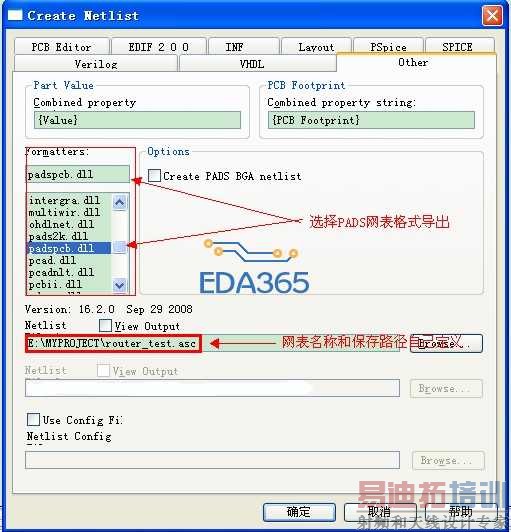
有没有更详细的说明?这个看了还是不太明白。
射频工程师养成培训教程套装,助您快速成为一名优秀射频工程师...