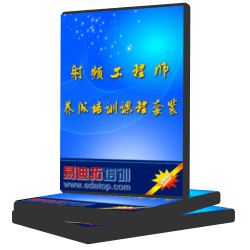- 易迪拓培训,专注于微波、射频、天线设计工程师的培养
pads9.3安装后orcad CIS16.3打不开
我也遇到同样的问题,pcdediter没有问题,据说是可以改环境变量,期待高手回答
Cadence Allegro 16.3和PADS 9.2衝突解決辦法。
問題現象:如果同時安裝Cadence Allegro/Orcad 16.3和PADS 9.2後,咝小癉esign Entry CIS”都提示找不到msvcr90.dll。
解決這種衝突問題的方法如下:這個是環境變數path引起的。先裝PADS 9.2後裝Cadence Allegro/Orcad 16.3會導致啟動路徑預設為Mentor的檔路徑,將系統環境變數下面的系統變數path中mentor相關的都調整到後面就可以了。
例如修改前PATH內容為:D:MentorGraphics9.2PADSSDD_HOMEcommonwin32bin;D:MentorGraphics9.2PADSSDD_HOMEcommonwin32lib;%MGC_HOME%/bin;%MGC_HOME%/lib;%MGC_HOMEBS%bin;%MGC_HOMEBS%lib;;%CDSROOT%toolsbin;%CDSROOT%toolslibutilbin;%CDSROOT%toolsfetbin;%CDSROOT%toolspcbbin;%CDSROOT%toolsspecctrabin;%CDSROOT%toolsPSpice;%CDSROOT%toolsPSpiceLibrary;%CDSROOT%toolsCapture;%CDSROOT%OpenAccessbinwin32opt
修改後PATH內容為:%CDSROOT%toolsbin;%CDSROOT%toolslibutilbin;%CDSROOT%toolsfetbin;%CDSROOT%toolspcbbin;%CDSROOT%toolsspecctrabin;%CDSROOT%toolsPSpice;%CDSROOT%toolsPSpiceLibrary;%CDSROOT%toolsCapture;%CDSROOT%OpenAccessbinwin32opt;D:MentorGraphics9.2PADSSDD_HOMEcommonwin32bin;D:MentorGraphics9.2PADSSDD_HOMEcommonwin32lib;%MGC_HOME%/bin;%MGC_HOME%/lib;%MGC_HOMEBS%bin;%MGC_HOMEBS%lib
英文解決辦法:
You need to edit your "Path" system variable. Go to:
Control PanelSystemAdvanced system settingsAdvancedSystem variables
Scroll down to a variable "Path" and click "Edit" button. Copy and Paste the value of your Path into the Notepad, and move all of the "c:CadenceSPB_16.3..." (assuming your installation is in the c:Cadence) entries to the top of the file. Then copy and paste the contents back into the "Path" variable. That should fix the problem.
一定要先装Cadence Allegro 16.3才能装PADS9.3吗?
射频工程师养成培训教程套装,助您快速成为一名优秀射频工程师...
天线设计工程师培训课程套装,资深专家授课,让天线设计不再难...
上一篇:PADS导入protel铜皮消失,求解
下一篇:PADS 中导入板框视频教程