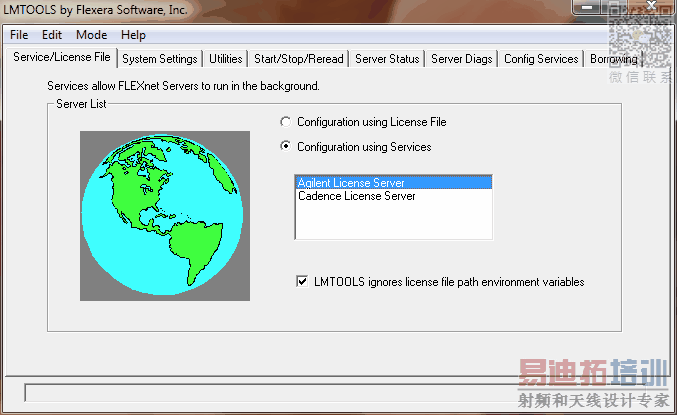- 易迪拓培训,专注于微波、射频、天线设计工程师的培养
Agilent Advanced Design System 2011.10(ADS2011.10) installation error
Initially I installed Agilent Advanced Design System 2011.10(ADS2011.10) to my system, it was working nicely past two months. Yesterday I changed the my system date unknowingly to 1 August 2014. When I changed to previous date, immediately it has showed license error. Now I changed the date of my system to today's date, now also I am getting license error.
Even I tried uninstalled the ADS2011.10 and reinstalled once again also, it is showing same license error.
Can you anybody help me to solve this problem, screen shot of my system details is attached
http://edadocs.software.keysight.com...during+startup
If you see a different error message, you need to contact Agilent (Keysight) support.
Sir,
ADS2011.10 was working nicely earlier, unknowingly when I changed the date. It is now showing license error, do we need to reinstall the windows7 operating system once again and later try for reinstall the same or there any modification do we need to do during installation.
Delete the license server from lmgrd control panel, restart your computer and set up the license server again.
BigBoss Sir,
I am sorry,I couldn't find Imgrd control panel, where is Imgrd control panel in windows7 ultimate. In normal control panel of Windows7 ultimate, I searched, I couldn't find Imgrd control panel.
Where exactly I have to go find Imgrd control panel, and later find the license server in windows7.
I understand that, and my link to the ADS knowledge base article "ADS: "System clock has been set back error during startup" discusses the solution.
Sir,
As you said, I went to ADS knowledge center,but it is showing the "page not found", when I logged in to the ADS knowledge center and started to open the page.
Even I couldn't find Imgrd Control panel in my system to remove the license server. Can you show me, where is the Imgrd Control panel.
not Imgrd, Lmgrd
I don't know this specific problem, but it sounds like when you re-installed ADS, you left remnants of the old install on the computer. Download a program called CCleaner. I would then try this.
Uninstall ADS and any other programs related (like dongle software, etc) either from the ADS start menu (if that is an option) or from the windows control panel
run CCleaner to clean out any cache, temp files, etc
run CCleaner to clean up the registry. Have it delete any orphan registry entries. (When it asks if you want to back up the deleted registry entries, say YES...just in case you delete the wrong ones)
turn off the computer
turn on the computer
run CCleaner one more time to erase the cache/temp files
re-install ADS. reauthorize ADS.
You should be good to go.
btw how did your clock get reset. If you did not deliberate screw with the clock, then replace the coin cell battery on your mother board before you do the above.
Gentlement, have you noticed that there are clear and specific instructions from Agilent how to address this problem (post #2)?
FlexLM checks the date of other unrelated files on the computer, to protect against clock manipulation. Uninstalling ADS or cleaning the registry will not fix the problem. Just log into the Agilent knowledge base and proceed as described there (link in my post #2). If you can't log in, contact support.
oh..yeah, what he said!
GoTo : C:\Program Files\Agilent\EEsof_License_Tools\bin
Run : lmtools.exe
Open : Config Services
Remove Service : Agilent License Server
Reboot Computer and Delete Related Files under Temp Directory ( C:\Windows\Temp and C:\Temp ) which have been created just after clock-back.
Re-install License Server and Start it Up
BigBoss Sir,
Thanks for your help, as you said, I followed it. When I ran the Imtools and selected the "configuration using services",it is not showing " Agilent License Server". It is showing blank. What I have to do, how I have to get the "Agilent License Server" in the configuration using services.
BigBoss Sir,
I didn't go control panel and deleted the Imgrd file. But I went c:\programfiles\Agilent\EEsof_License_Tools\bin\Im grd and deleted the Imgrd, then restarted and setup the license file. Now ADS2011.10 is working nicely.
Thank you for your help.
申明:网友回复良莠不齐,仅供参考。如需专业帮助,请学习易迪拓培训专家讲授的ADS视频培训课程。
上一篇:new component library for ADS 2009 update
下一篇:Simulate a receiver with ADS before to realize a prototype
 国内最全面、最专业的Agilent ADS培训课程,可以帮助您从零开始,全面系统学习ADS设计应用【More..】
国内最全面、最专业的Agilent ADS培训课程,可以帮助您从零开始,全面系统学习ADS设计应用【More..】
- Agilent ADS教学培训课程套装
- 两周学会ADS2011、ADS2013视频教程
- ADS2012、ADS2013射频电路设计详解
- ADS高低阻抗线微带滤波器设计培训教程
- ADS混频器仿真分析实例视频培训课程
- ADS Momentum电磁仿真设计视频课程
- ADS射频电路与通信系统设计高级培训
- ADS Layout和电磁仿真设计培训视频
- ADS Workspace and Simulators Training Course
- ADS Circuit Simulation Training Course
- ADS Layout and EM Simulation Training Course
- Agilent ADS 内部原版培训教材合集