- 易迪拓培训,专注于微波、射频、天线设计工程师的培养
Simulating thin film resistor in ADS
I have encountered a problem with thin film resistor simulation, and I hope someone could give me a hand on this. Thanks in advance!
It's a simple design with TFR and microstrip, but simulation results from schematic and layout are quite different, I checked several time but I couldn't find any inconsistency in the settings, so I'm wondering if that is "normal"?
Schematic, layout with substrate settings, and s-parameter results of both simulation are attached. BTW, I checked with someone working on the fabrication, and I was told that the resistance layer has little impact on the simulation (Titanium, 20nm of thickness, and 100-Ohm/sq), thus it can be ignored, is it correct? But no matter how, the "substrate" of TFR in both designs are identical, thus this result was totally unexpected. Any clue?
Thank you,
Mario Young

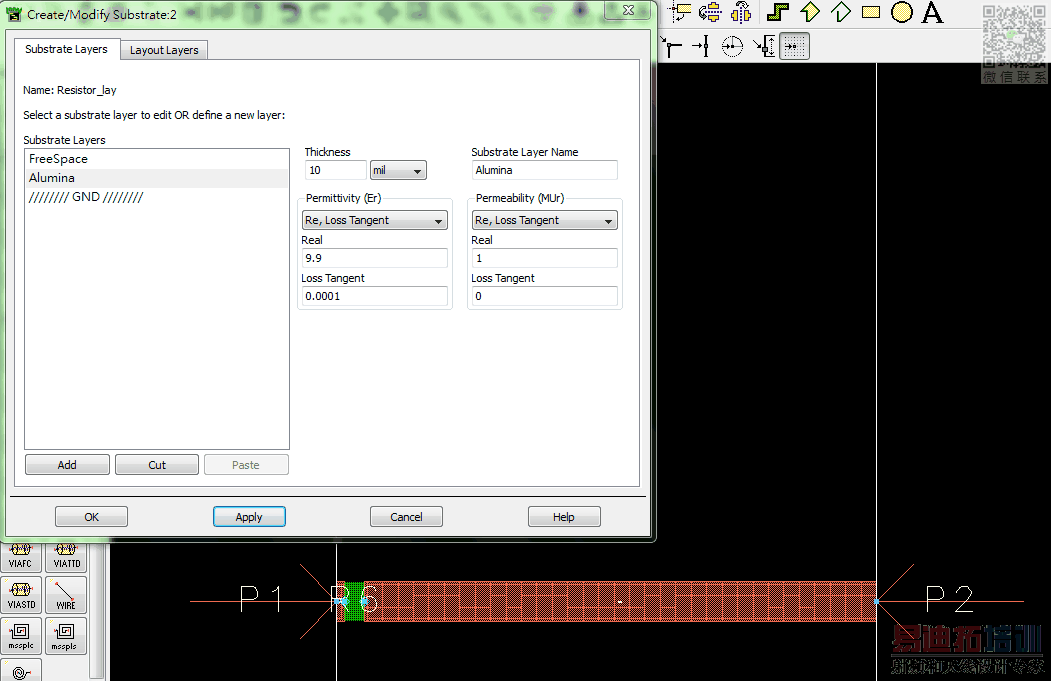
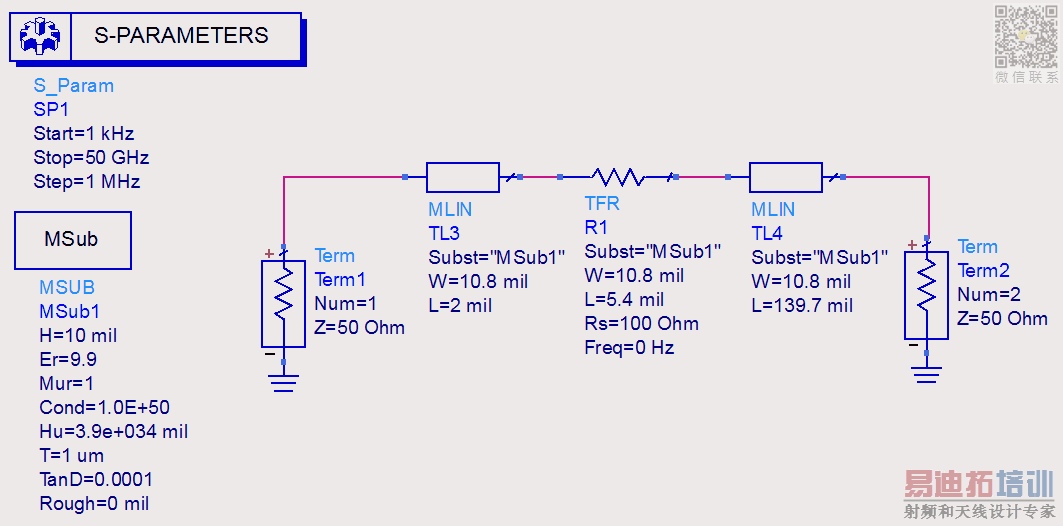
Looking at the open circuit at low frequency, it seems that your resistive sheet is missing in the Momentum model. Have you mapped that layer in the Momentum stackup?
Yes, I didn't add the resistance sheet, I thought it could be ignored. However, I tried with the resistance sheet added, but the results are similar. But I'm wondering if there is anything wrong with the settings, thus I'm also posting it here.
BTW, there is something that I'm confused, in thin film resistor property, the "substrate" refers to the circuit substrate (in my case, the alumina) but not the resistance sheet, right? The schematic and layout that I attached, both of them have TFR substrate assigned to Alumina.
If you leave out the resistor metal, where can the current flow?
You need the resistor metal to represent the resistor -OR- you have to place ports and include it through a schematic element.
Your stackup is wrong. The easiest way to get the correct stackup is this:
Momentum > Substrate > Update from Schematic
This will create the correct mappings for the line metal (layer cond) and the resistor metal (layer resi)
Both go the same z-position in the stackup. In the Momentum substrate editor, you can check the mapping for both layers:
The cond metal for the line ....
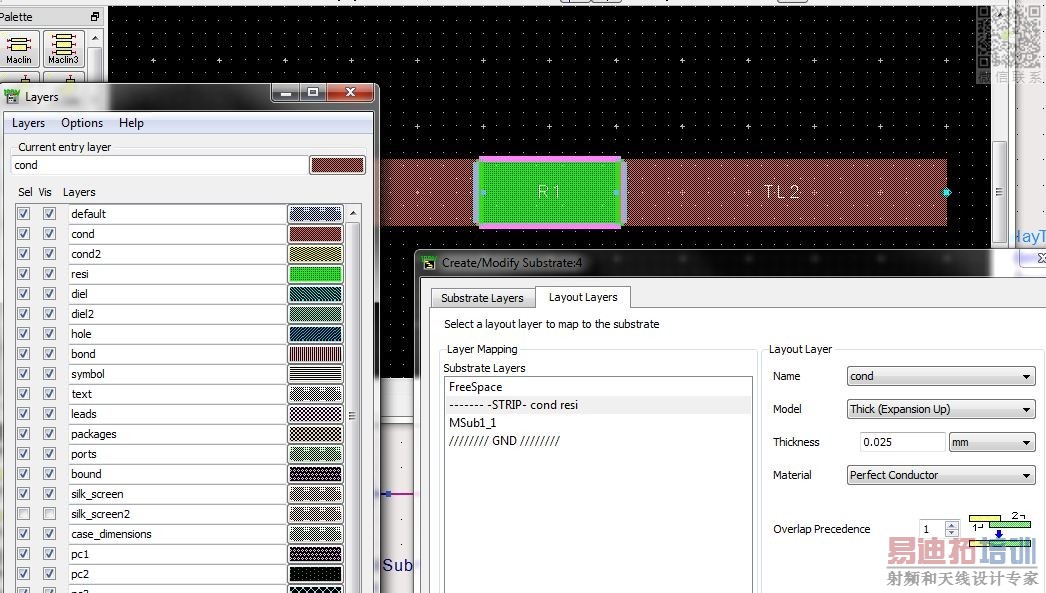
... and the resistor (layer resi) mapped to the same z-position. In my example, the resistor has 50 ohm/square. The value was automatically imported from the TFR element.
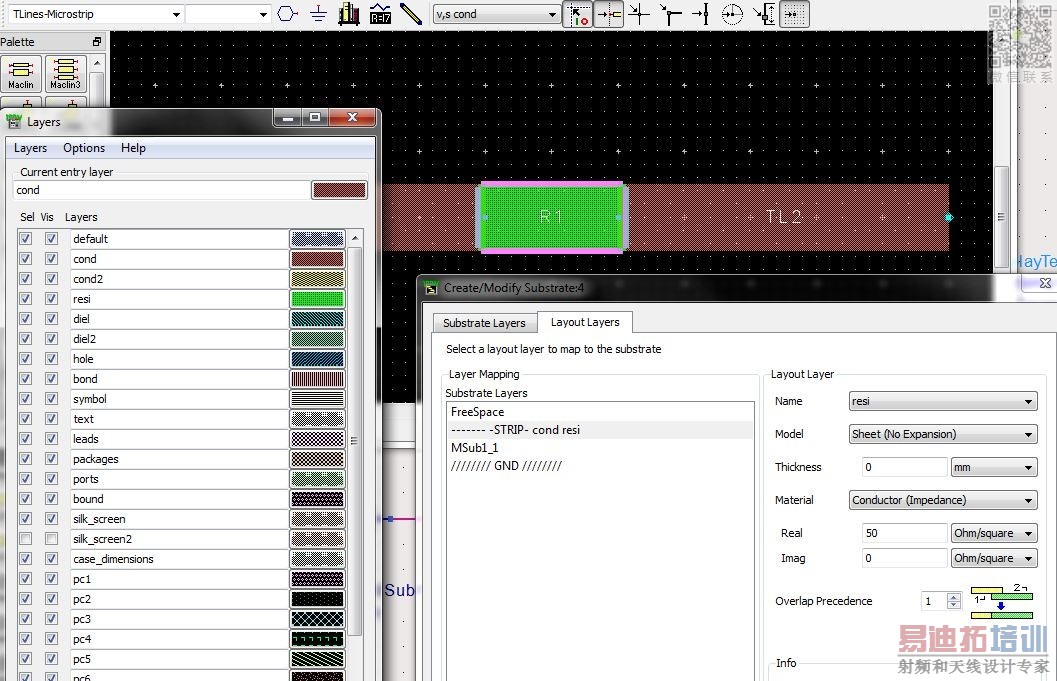
I cannot run the Momentum simulation because I have no license, but I am 99% sure that this stackup will work.
Thanks a lot volker! Yeah~ it works :)
Hi volker,
Sorry to bother you again. I have a similar question here, adding ribbon in the layout. I assume the ribbon's layer should be also defined as thin-film resistor did, but apparently the results seems not right, could you give me a hand? I defined "bond" (overlap precedence 0), "cond" (1) and "res" (2) all in the same strip, where "bond" and "cond" are both set to "thick conductor".
Thank you,
Mario Young
Hi Mario, can you show a screenshot of the layer mapping?
Here you have it:

The overlap precedence is: bond (0) -> cond (1) -> res (2)
Ok, so you want all three metals to be at the same z-position? No airbridge/underpass?
Only bonding wires... does it imply that I need to define another substrate, in case air, on top of the alumina, and make another "via" between "bond" and "cond"? I'll try this way. Thanks!
Yes, exactly.
great! thanks a lot!
Thanks Volker... it also helped me!
With Regards,
Vivs
申明:网友回复良莠不齐,仅供参考。如需专业帮助,请学习易迪拓培训专家讲授的ADS视频培训课程。
上一篇:Help me with add model of ATF 34143 in ADS
下一篇:Explation required for LDMOS impedance Extraction and ADS simulation
 国内最全面、最专业的Agilent ADS培训课程,可以帮助您从零开始,全面系统学习ADS设计应用【More..】
国内最全面、最专业的Agilent ADS培训课程,可以帮助您从零开始,全面系统学习ADS设计应用【More..】
- Agilent ADS教学培训课程套装
- 两周学会ADS2011、ADS2013视频教程
- ADS2012、ADS2013射频电路设计详解
- ADS高低阻抗线微带滤波器设计培训教程
- ADS混频器仿真分析实例视频培训课程
- ADS Momentum电磁仿真设计视频课程
- ADS射频电路与通信系统设计高级培训
- ADS Layout和电磁仿真设计培训视频
- ADS Workspace and Simulators Training Course
- ADS Circuit Simulation Training Course
- ADS Layout and EM Simulation Training Course
- Agilent ADS 内部原版培训教材合集
