- 易迪拓培训,专注于微波、射频、天线设计工程师的培养
How Do I Access AWR Training Modules
How do I access AWR Training Modules?
Summary
Training Modules on Axiem, layout, and basic Microwave Office functions are available under the Training tab in the Downloads section of the AWR support website:
To access these Training Modules, log in to the Downloads section of the AWR website.
Click on info for information on the module you are interested in.
You will need to download the zip folder onto your machine and the folder will look like this one for Microwave Office Introduction Module 1.
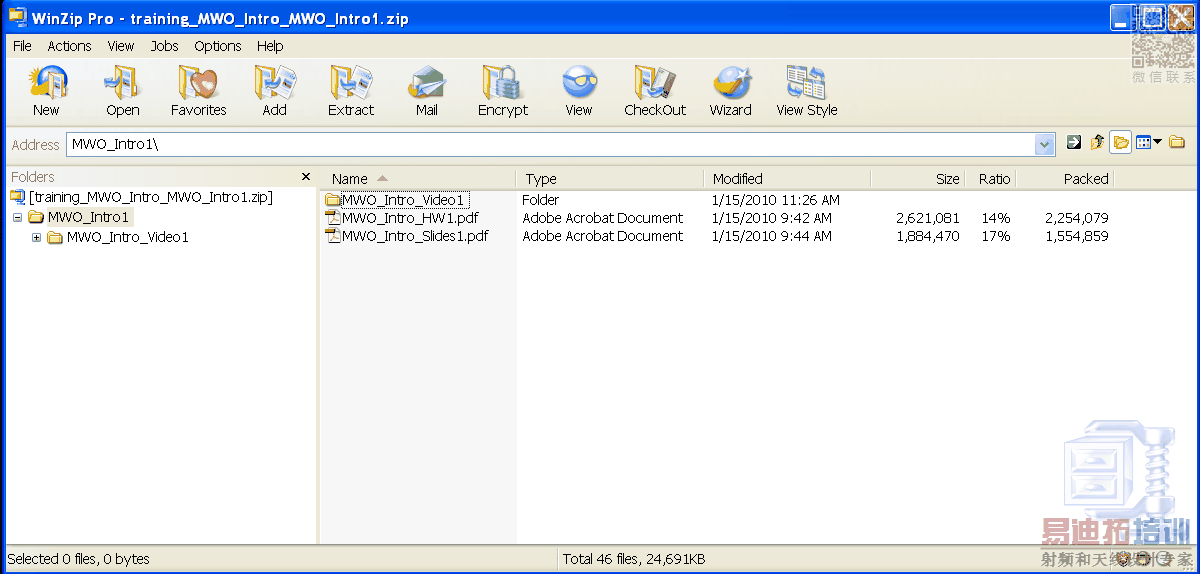
Next, extract all the files and you should see the following:
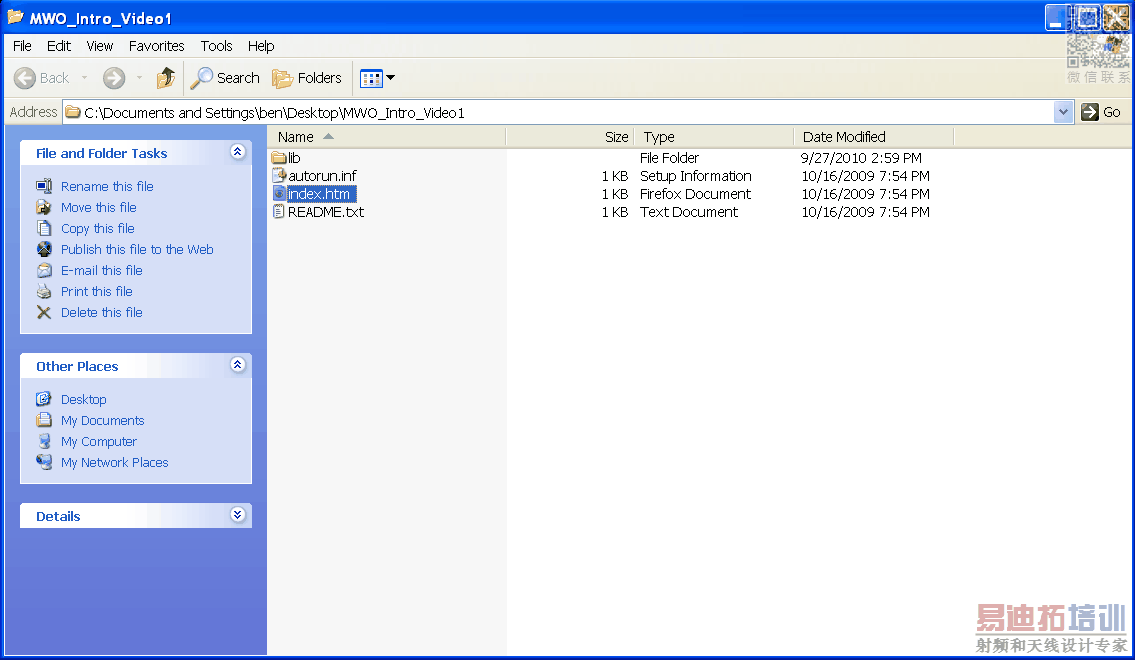
To run the actual video, double-click on
index.htm
.
AWR Microwave Office 培训课程套装,视频教学,帮助您快速学习掌握MWO...
上一篇:How Do I Add Multiple Material Definitions to the Preset Menu Simultaneously
下一篇:How Can I Avoid Error Accessing Remote Document Message
 Microwave office专业系统的视频培训套装,帮助您从零开始,全面学习MWO的设计应用【More..】
Microwave office专业系统的视频培训套装,帮助您从零开始,全面学习MWO的设计应用【More..】
频道总排行
- Which CPW Line Models Support
- Problem Saving Layout Rulers in
- Calculate 3dB Bandwidth of Band
- AWR&'s GERBER File Format Details
- Using DXF Format with the AWR
- DXF Files Do Not Open in AutoCAD
- FAQ: Using Encrypted HSPICE Netlists
- Touchstone File Repair Utility
- How Can I Fix the Shorted Cir
- Failure initializing the AWR Sc
