- 易迪拓培训,专注于微波、射频、天线设计工程师的培养
How Do I Combine Load Pull Files
I have measurement equipment that does not have the ability to sweep certain variables (such as frequency or bias) while performing load pull so I perform individual load pulls and manually sweep the variables of interest. ?I would like to use the NI AWR Design Environments load pull visualization and measurement capability to analyze the performance of my device over these variables. ?How do I go about that?
AWR has created a script to combine load pull files for just this occasion. ?The?Combine Load Pull Files script can be found in the project in the downloads section of this page. ?The script is contained in the project?Combine_Load_Pull_Files.emp and can be run from the scripts menu (Scripts > Load Pull > Combine Load Pull Files).
The project illustrates a combined load pull file from four separate load pull files where frequency and bias were manually swept. ?These files are combined into a single load pull file and the resulting file is then compared to the original files to ensure that is was combined properly. ?
Combining Load Pull Files
The Combine Load Pull Files script uses a control file to specify the data files to be combined and their corresponding independent variable values.
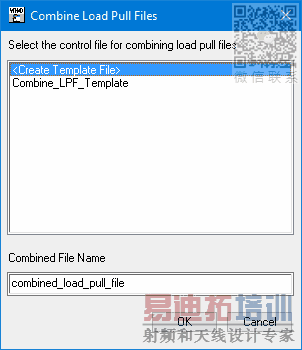
Users can create a control file template by running the script and choosing <Create Template File> from the list of choices. The template shows the control file format and gives instruction on how to specify the variables and the data files to be combined.
! Independent Variables ! Sample variables are: F1, iGammaL1, iGammaL2, iGammaL3, iGammaS1, iGammaS2, iGammaS3, iVd, iVg, rTEMP ! Logic for variable prefixes is as follows: ! Prefix with "i" if the value can be determined from the a/b waves or DC voltages such as input power, gamma, or bias ! Otherwise, prefix with "r", except frequency which has no prefix and is always "F1" ! Note on units: Frequency is in Hz. You can, however, use scientific notation. e.g. 1E9 VAR<> IndVar1 VAR<> IndVar2 etc... An example of the independent variables: VAR<> F1 VAR<> iVd ! File/Variable Association ! Syntax is dataFileName=VAR1_VALUE,VAR2_VALUE,etc... BEGIN<> DataFile1=IndVar1Value,IndVar2Value,etc... DataFile2=IndVar1Value,IndVar2Value,etc... ... DataFileN=IndVar1Value,IndVar2Value,etc... END<> An example of the datafiles and variable values: BEGIN<> 2g3_3p0Vd_LP_Data=2.3E9,1 2g3_3p3Vd_LP_Data=2.3E9,2 2g4_3p0Vd_LP_Data=2.4E9,1 2g4_3p3Vd_LP_Data=2.4E9,2 END<>
AWR Microwave Office 培训课程套装,视频教学,帮助您快速学习掌握MWO...
上一篇:How Do I Fix My Layout If I Can No Longer View It or I Only See the Ratlines
下一篇:How Do I Add Multiple Material Definitions to the Preset Menu Simultaneously
 Microwave office专业系统的视频培训套装,帮助您从零开始,全面学习MWO的设计应用【More..】
Microwave office专业系统的视频培训套装,帮助您从零开始,全面学习MWO的设计应用【More..】
频道总排行
- Which CPW Line Models Support
- Problem Saving Layout Rulers in
- Calculate 3dB Bandwidth of Band
- AWR&'s GERBER File Format Details
- Using DXF Format with the AWR
- DXF Files Do Not Open in AutoCAD
- FAQ: Using Encrypted HSPICE Netlists
- Touchstone File Repair Utility
- How Can I Fix the Shorted Cir
- Failure initializing the AWR Sc
