- 易迪拓培训,专注于微波、射频、天线设计工程师的培养
How Is Optimizer Cost Function Determined
Below images show s11 graph with the optimization goal type Meas < Goal for a capacitor circuit and the optimizer window. Note that the cost value is zero, and optimizer cannot start even though the optimizer goal is clearly not met.

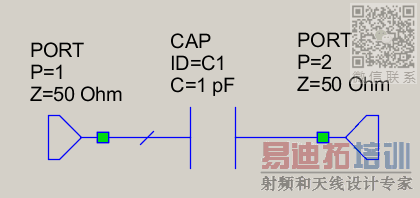

The reason is that the sweep range for the goal is much smaller than the frequency step in the project and there are no frequency points in that range. Please note that the software uses interpolation to connect the simulated points. Therefore, even though the measurement result is continuous all through the project frequency range, the simulation is performed only at the frequency points specified and those are also the points used for optimization. To see all the simulated frequency points right-click on the graph in your project and select "Properties", then on the "Traces" tab set the "Line" Style to "None". Also the default setting for Microwave Office is to only display symbols at some interval of the data. To display all the data points, on "Traces" tab you need to uncheck the "Auto interval" check box and set the Interval to 1. Below images illustrate the steps explained above for the Plot properties window of the s11 graph for the capacitor circuit. Note how there are no simulation points in the optimization sweep range.
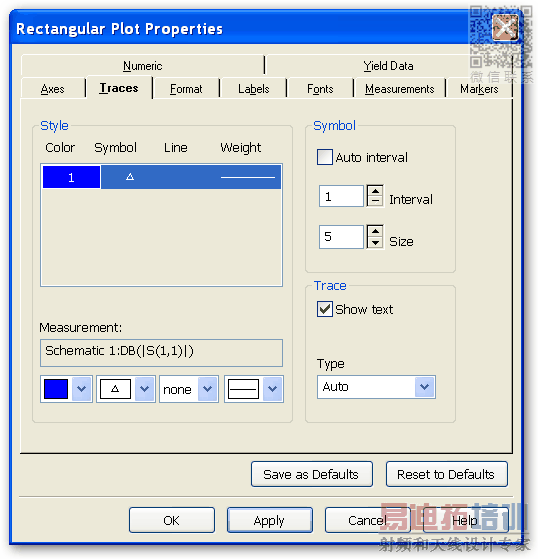

In order to resolve that problem, some frequency points need to be added in the goal sweep range. Adding simulation frequency points in the goal sweep range changes the value of the Cost to a nonzero value, and the optimizer can optimize the circuit to reach the desired Optimizer Goal. The following images show the sweep range on Optimizer Goal window, and the frequency points added to simulation frequencies to cover that range. The last image shows the Cost value changed to a none zero value as a result of the modifications made. The optimization can start now.




AWR Microwave Office 培训课程套装,视频教学,帮助您快速学习掌握MWO...
上一篇:How To Avoid Source Stepping Errors When Performing Linear Measurements
下一篇:How Do I Verify That My SPICE Model Was Translated Correctly
 Microwave office专业系统的视频培训套装,帮助您从零开始,全面学习MWO的设计应用【More..】
Microwave office专业系统的视频培训套装,帮助您从零开始,全面学习MWO的设计应用【More..】
频道总排行
- Which CPW Line Models Support
- Problem Saving Layout Rulers in
- Calculate 3dB Bandwidth of Band
- AWR&'s GERBER File Format Details
- Using DXF Format with the AWR
- DXF Files Do Not Open in AutoCAD
- FAQ: Using Encrypted HSPICE Netlists
- Touchstone File Repair Utility
- How Can I Fix the Shorted Cir
- Failure initializing the AWR Sc
