- 易迪拓培训,专注于微波、射频、天线设计工程师的培养
How to Change the Circuit and System Component Text Size
录入:edatop.com 点击:
How do I change the component and equation font size?
From the menu bar choose Options > Environment Options. Click the Schematics/Diagrams tab.
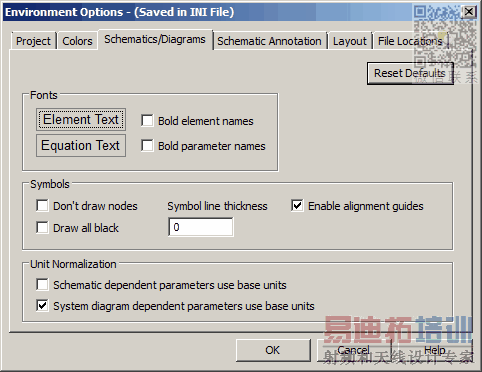
Click on the Element Text (or Equation Text) box under Fonts, and select the desired Font Size and Style from the list.

AWR Microwave Office 培训课程套装,视频教学,帮助您快速学习掌握MWO...
上一篇:How to Install a Local Copy of the Vendor Parts Library
下一篇:How To Avoid Source Stepping Errors When Performing Linear Measurements
MWO培训课程推荐详情>>
 Microwave office专业系统的视频培训套装,帮助您从零开始,全面学习MWO的设计应用【More..】
Microwave office专业系统的视频培训套装,帮助您从零开始,全面学习MWO的设计应用【More..】
频道总排行
- Which CPW Line Models Support
- Problem Saving Layout Rulers in
- Calculate 3dB Bandwidth of Band
- AWR&'s GERBER File Format Details
- Using DXF Format with the AWR
- DXF Files Do Not Open in AutoCAD
- FAQ: Using Encrypted HSPICE Netlists
- Touchstone File Repair Utility
- How Can I Fix the Shorted Cir
- Failure initializing the AWR Sc
