- 易迪拓培训,专注于微波、射频、天线设计工程师的培养
Setting Initial Conditions for HSPICE Simulations
录入:edatop.com 点击:
I need to set the initial HSPICE simulation voltage (voltage at time=0) for one or more nodes in the circuit
The native HSPICE netlist model "IC" sets the initial (time=0) voltage of a node to the desired value for HSPICE transient simulations.? Step by step instructions:
- Right-click Netlists
- Select New Netlist
- Check the box for HSPICE file (native).
- Enter a name (e.g. IC) & click OK.?
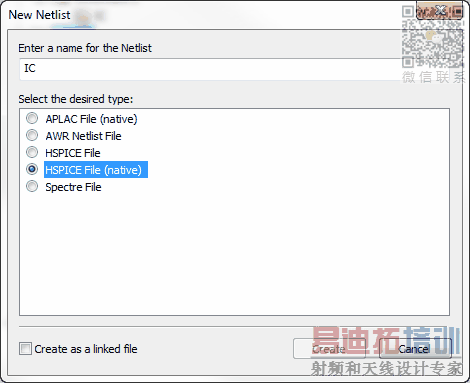
- Copy the text of the HSPICE netlist in this project into the window
.subckt IC 1 V=0
.IC V(1)=V
.ends
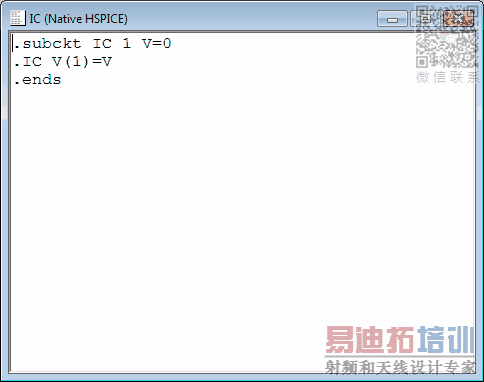
- Close the window.
- Click on the schematic window
- Select Draw > Add Subcircuit
- Select your IC model.
- Place it in the schematic.
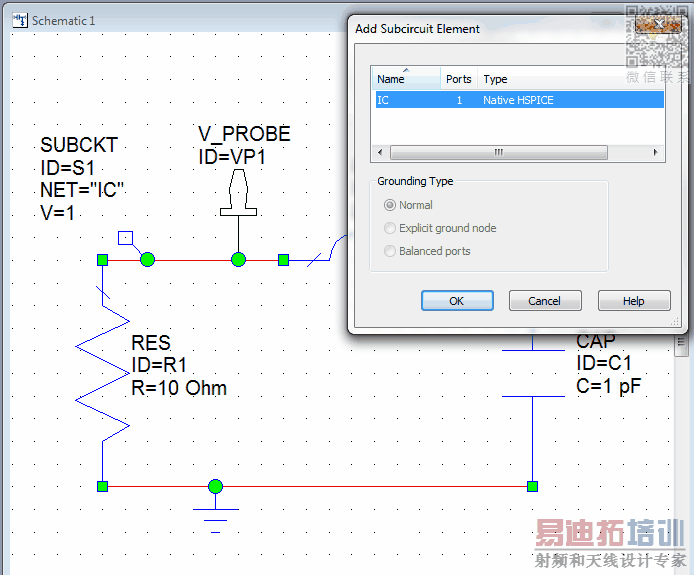
- Double click it.
- Select the Symbol tab.
- You can use the default or the custom symbol. In this example we choose ElectNet@system.syf symbol because it's relatively smaller than the others

- Click OK.
- Connect to the desired node.
- Set the V parameter to the desired voltage.
- This can be simulated with HSPICE only so use HSPICE Trans as the simulator
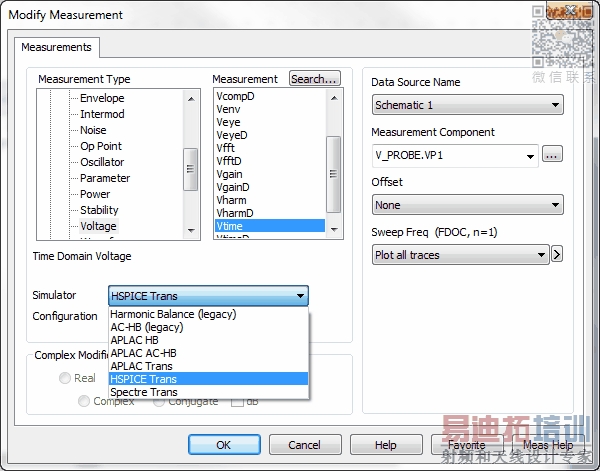
AWR Microwave Office 培训课程套装,视频教学,帮助您快速学习掌握MWO...
上一篇:Simulation Hangs When Using Modelithics Parts
下一篇:Running Calibre DRC from AWRDE
MWO培训课程推荐详情>>
 Microwave office专业系统的视频培训套装,帮助您从零开始,全面学习MWO的设计应用【More..】
Microwave office专业系统的视频培训套装,帮助您从零开始,全面学习MWO的设计应用【More..】
频道总排行
- Which CPW Line Models Support
- Problem Saving Layout Rulers in
- Calculate 3dB Bandwidth of Band
- AWR&'s GERBER File Format Details
- Using DXF Format with the AWR
- DXF Files Do Not Open in AutoCAD
- FAQ: Using Encrypted HSPICE Netlists
- Touchstone File Repair Utility
- How Can I Fix the Shorted Cir
- Failure initializing the AWR Sc
