- 易迪拓培训,专注于微波、射频、天线设计工程师的培养
Viewing Time Measurements from Harmonic Balance
I am having trouble displaying time domain waveforms from Harmonic Balance, I don't see the full period of the signal.
This will most likely be a problem when looking at waveforms with a lot of data points; e.g. full periods of voltages from a circuit with multiple input frequencies (multi-tone analysis). When AWR creates time waveforms from HB results, the lowest frequency component sets the period of the time waveform (we plot two of these periods). The highest frequency is related to the time resolution needed in the time domain waveform. If there is a big difference between the highest and lowest frequency component, it is possible you will not see the full 2 periods of the lowest frequency. There is an option that sets the maximum number of time points displayed for a time domain measurement. So if the software needs 200000 time points to fully display the measurement, and this value is set to
20000
, you will only see the first 20000 points. To edit the default value of this setting in the project, select Options>Default Circuit Options. To set it for a specific schematic, right-click on the schematic, and select Options.
Version 12.0 and later
Select the APLAC Sim tab. Next to Harmonic Balance Options, if there is a Use project defaults checkbox, make sure it is unchecked. Click the Show Secondary button if available. Look for the Display Options > Maximum displayed time points setting.
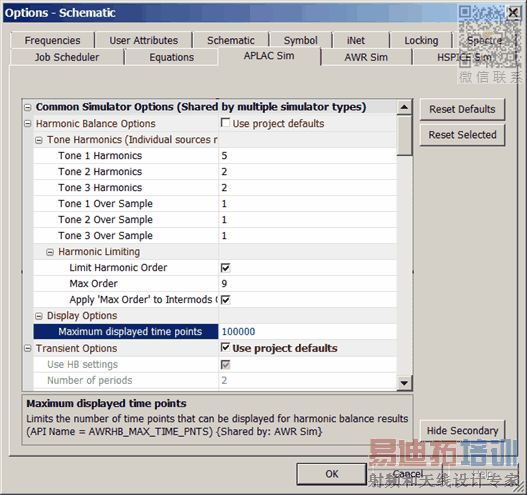
AWR Microwave Office 培训课程套装,视频教学,帮助您快速学习掌握MWO...
上一篇:Warning Message Regarding Frequency Band Crossing DC
下一篇:Using DXF Format with the AWR Design Environment
 Microwave office专业系统的视频培训套装,帮助您从零开始,全面学习MWO的设计应用【More..】
Microwave office专业系统的视频培训套装,帮助您从零开始,全面学习MWO的设计应用【More..】
频道总排行
- Which CPW Line Models Support
- Problem Saving Layout Rulers in
- Calculate 3dB Bandwidth of Band
- AWR&'s GERBER File Format Details
- Using DXF Format with the AWR
- DXF Files Do Not Open in AutoCAD
- FAQ: Using Encrypted HSPICE Netlists
- Touchstone File Repair Utility
- How Can I Fix the Shorted Cir
- Failure initializing the AWR Sc
