- 易迪拓培训,专注于微波、射频、天线设计工程师的培养
HFSS 里头的命令:clone to 和 fillet 表示什么意思

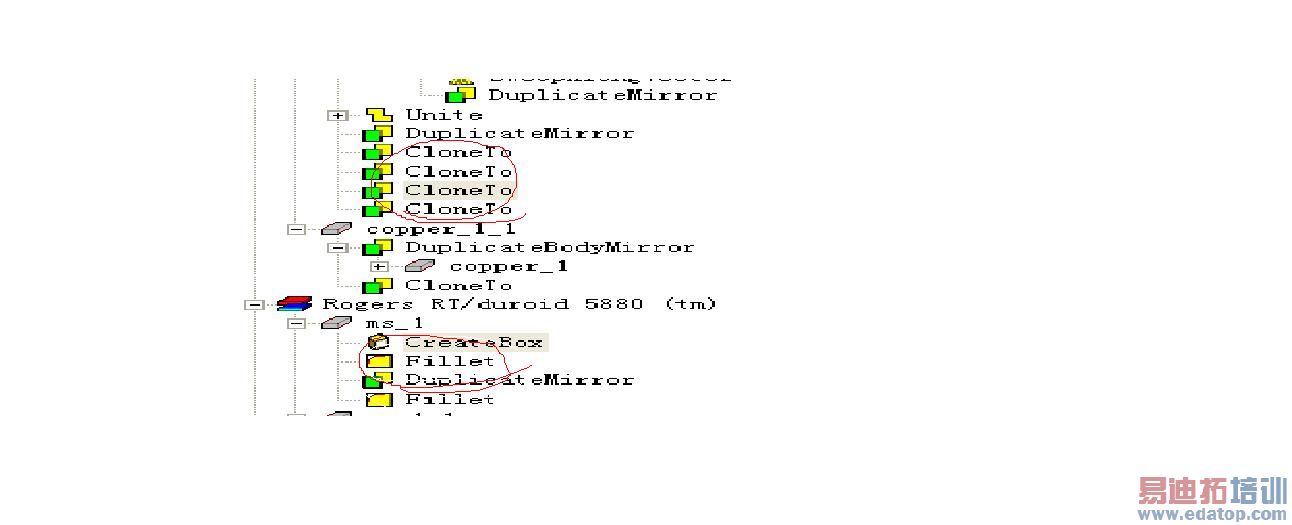
问题解决了
Rounding the Edge of Objects (Fillet Command)
To round the edge of an object:
1. Select the edge you want to change.
This highlights the edge and enables the Fillet command.
Click 3D Model>Fillet or click the fillet icon .
The Fillet Properties dialog is displayed.
2. Enter a value for the Fillet Radius in the text field and select units from the drop down menu. The default is millimeters.
3. Enter a value for the setback distance.
The setback distance controls the shape of the vertex. It is the distance of the cross curve from the vertex at the end of the edge. If it is less than the fillet radius it has no effect. You will get an error if it is greater then the length of the edge.
4. Click OK to apply the change to the edge.
The dialog closes and the object is rounded by the radius value relative to the edge you selected.
而cloneto 是当进行其他命令时自动加进去的,比如在进行substrate操作时选中了 Clone tool objects before subtract 复选框时,被减去的物体仍在在在中视图中,而在MODEL TREE 下会有一条命令那就是cloneto啊
波导到微带变换啊,什么频段的?:31bb :31bb
这个是60G的吧,带宽不太清楚 。
申明:网友回复良莠不齐,仅供参考。如需专业解答,请学习易迪拓培训专家讲授的HFSS视频培训教程。
上一篇:如何用HFSS对矩形波导TE不同模式的仿真
下一篇:有什么学习HFSS好的教材


