- 易迪拓培训,专注于微波、射频、天线设计工程师的培养
HFSS15: Active or Passive Excitations in HFSS Transient
In HFSS Transient, each excitation (port, plane wave, voltage, or current source) shall be “active” (with all ports active they each get an excitation one at a time, and a full S-matrix will be produced). If you want to save simulation time, you can make only one or a few ports of interest “active”. The passive ports will act as terminations. You will get only a partial S-matrix.
For wave ports, you specify “Active” using the checkbox on the General tab for the excitation.

For an incident wave source, you use the Active or Passive radio buttons on the Transient Tab. You can also specify Magnitude and Delay..

For excitations in HFSS Transient Composite Excitation solutions (and not HFSS Transient Network solutions), if you select Active, you can specify additional parameters for the excitation.

The Transient Composite Excitation Solution type has more time profiles. In this case, the time profiles are defined as part of the excitations, because excitations can have individual profiles in a Composite Exciation solution analysis. The profile includes two plots. The upper plot shows the excitation of interest given the currently specified parameters. The lower plot shows the energy spectrum of the upper plot. The lower plot parameters include the Min and Max frequencies.
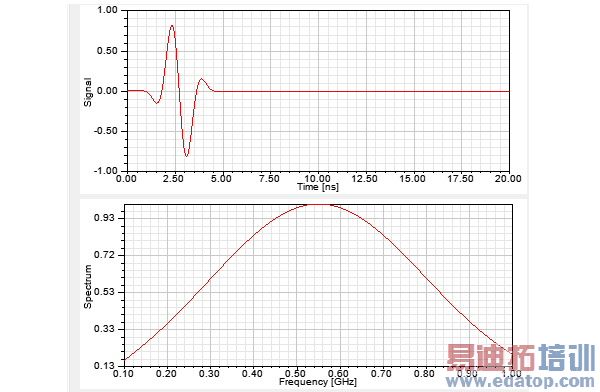
The following table describes the parameters for the upper plots.
Function | Upper Plot Parameters | Description |
Broadband Pulse | Min Freq. Frequencies extracted Max Freq. | A time profile that has as strong spectral content between the Min and Max frequencies. This can be used for such purposes as extracting S-parameters in that frequency range. A Min Freq. of 0 Hz. is allowed. This changes the shape of the pulse. |
Data Set | Amplitude Max Freq. | See Adding Datasets for a description of how to create a dataset. |
Gaussian | T0 Amplitude Width | The T0 parameter specified the start time of the pulse with the given Width and Amplitude. |
Harmonic | Ramped Periods Amplitude Frequency | The harmonic displays as a regular sine wave. |
Related Topics
Adding a Solution Setup for Transient Solutions
Transient Network Analysis Solution Input Signal Tab: A Time Profile
Setting Magnitude and Delay for Transient Excitations
Differential Pairs in HFSS Transient Network
Technical Notes: Transient Solution Theory
Technical Notes: Excitations in the Time Domain
Options Tab for Transient Solution Setup
HFSS 学习培训课程套装,专家讲解,视频教学,帮助您全面系统地学习掌握HFSS
上一篇:Adding a New Output Variable
下一篇:Adding an Expression in the Output Variables Window


