- 易迪拓培训,专注于微波、射频、天线设计工程师的培养
HFSS15: CAD Integration and Geometry Sharing
CAD model comes into ANSYS Electromagnetics as User Defined Model (UDM).
The input to ANSYS Electromagnetics from CAD is:
• Geometry/Topology with persistent IDs
• CAD parameters
• Material assignment
• Attributes like name, and color



For example, in Workbench, a Pro/E Model can be linked to ANSYS.
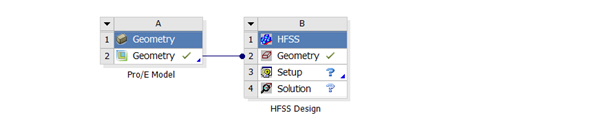
The geometry can then be viewed in HFSS as a UDM.

The CAD or WB model parameters appear in the Workbench:

Though the ANSYS Electromagnetics CAD Integration, the linked UDM includes the same parameters.

Related Topics
ANSYS EM CAD Integration Through Workbench
Bi-Directional CAD Integration
CAD Integration Model Edits
Multiple Geometry Links for CAD Integration
CAD Integration Functionality
Healing with CAD Integration
Important Geometry Options for CAD Integration
HFSS 学习培训课程套装,专家讲解,视频教学,帮助您全面系统地学习掌握HFSS
上一篇:A Waveguide Tee Junction
下一篇:Axial Ratio


