- 易迪拓培训,专注于微波、射频、天线设计工程师的培养
HFSS15: Assigning Frequency Dependent Material: Djordjevic-Sarkar Model Input
Having selected Djordjevic-Sarkar as the model for the frequency dependent material property, you enter the required values in the dialog displayed.
1. Enter the values for Properties at Frequency:

2. Enter the Properties at DC. This includes Conductivity and can include relative permittivity.
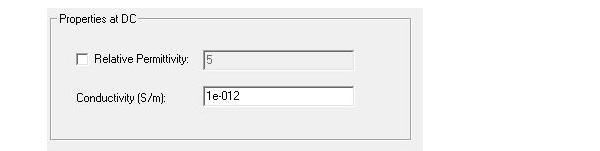
After you have entered the data for your selection, you return to the View/Edit Material window. New default function names appear in the material property text boxes. HFSS automatically created a dataset for each material property. Based on a varying property’s dataset, HFSS can interpolate the property’s values at the desired frequencies during solution generation.
HFSS 学习培训课程套装,专家讲解,视频教学,帮助您全面系统地学习掌握HFSS
上一篇:Assigning Materials
下一篇:Assigning Length-Based Mesh Refinement Inside Objects


