- 易迪拓培训,专注于微波、射频、天线设计工程师的培养
HFSS15: Assigning Layered Impedance Boundaries in HFSS-IE
A layered impedance boundary is used to model multiple thin layers in a structure as one impedance surface. The effect is the same as an impedance boundary condition, except that HFSS calculates the impedance of the surface based on data you enter for the layered structure. Surface roughness is also taken into account. The layered impedance boundary is supported for single-frequency solutions and for Discrete and Interpolating frequency sweeps. Eigenmode designs cannot contain design parameters that depend on frequency: for example, a frequency-dependent impedance boundary condition.
To assign a Layered Impedance boundary
1. Select a surface on which to assign the boundary and click HFSS-IE >Boundaries>Assign>Layered Impedance to bring up the Layered Impedance Boundary dialog box.
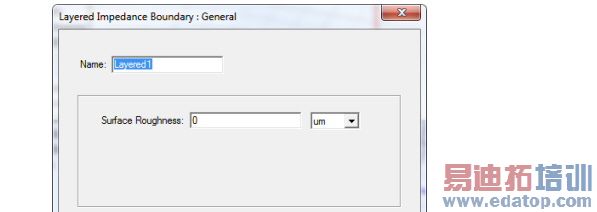
2. Enter the Surface Roughness for the layered structure.
If the layered structure is internal to the design, enter the average surface roughness of the two outermost sides. You can assign a variable as this value.
3. Click Next or the Layers tab, depending on the general option setting.
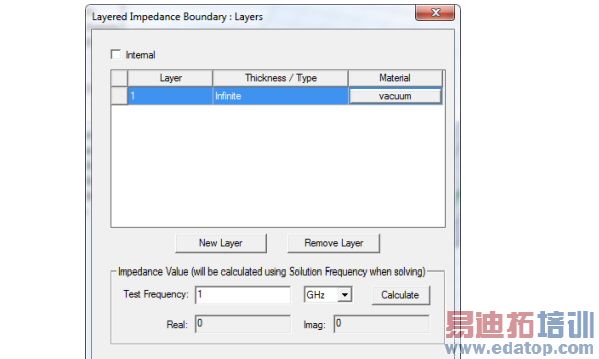
4. If the layered structure is external to the design, do the following:
• By default, HFSS assumes the layered structure is external to the design; the outermost layer of the structure is listed. Select whether this layer is an Infinite, Perfect E, or Perfect H layer from the Thickness/Type list.
If the layered structure is within the 3D model, do the following:
a. Select the Internal option.
b. Enter a thickness for the first layer in the Thickness/Type column. You can assign a variable as this value.
5. To change the first layer’s material, click the material button for the row and follow the procedure for assigning a material.
6. To add a new layer to the structure:
a. Click New Layer.
The new layer is added at the end of the list.
b. Enter a thickness for the layer in the Thickness/Type column. You can assign a variable as this value.
c. To change the layer’s material, click the material button for that row and follow the procedure for assigning a material.
7. Optionally, to reorder layers, click the first row square and drag the row to the desired position.
8. Optionally, to view the impedance values that will be calculated based on the data provided, do the following:
a. Enter the frequency at which the solution is being solved in the Test Frequency text box.
b. Click Calculate.
The real and imaginary components of the HFSS-calculated layered impedance value appear.
Note | A warning will be posted if a fast sweep is defined in a design that contains a layered impedance boundary, since the impedance may only be accurate for the center frequency. |
HFSS 学习培训课程套装,专家讲解,视频教学,帮助您全面系统地学习掌握HFSS
上一篇:Assigning Frequency Dependent Material: Djordjevic-Sakar Model Input
下一篇:Assigning Materials


