- 易迪拓培训,专注于微波、射频、天线设计工程师的培养
HFSS15: Assigning DC Thickness
You can select the Assign DC Thickness option to more accurately compute DC resistance of a thin conducting object for which Solve Inside is not selected. Skin impedance of the object will be calculated using the defined finite thickness, which can be Automatic (the default), Manually assigned per object, or Infinite per object. This option also exists for finite conductivity boundaries.
The Assign DC Thickness option on the HFSS>Boundaries menu is enabled if at least one object contains a good conducting isotropic material (such as copper), and the Solve Inside property is not selected. If the object meets these conditions, you can assign a DC thickness, either by enabling the automatic default, or by specifying a value for a selected object.
To see the Assign DC Thickness dialog:
1. Select HFSS>Boundaries>Assign DC Thickness.
This displays the Thickness of Objects for DC Resistance dialog with the DC Thickness tab selected. Objects to which the thickness can be applied are listed in the Object Name column.
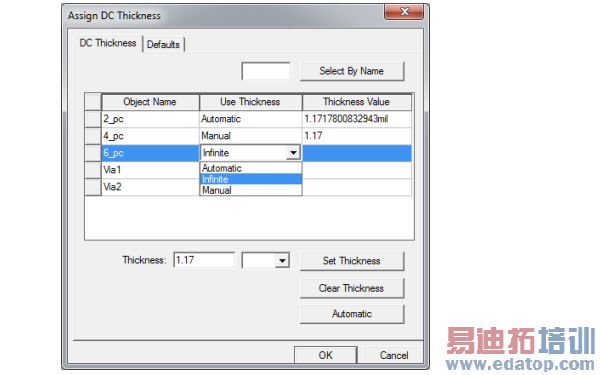
2. Select the objects to assign a value. You can select objects either by:
• Clicking on the Object Name to highlight it.
• Use the Select By Name field to type the object name, and click the Search button.
The first object to match the name is highlighted.
Selecting an object highlights the Thickness field and the Set Thickness button.
3. In the Use Thickness column, you can specify that the value the object uses is Automatic, Infinite, or Manual.
You can disable automatic assignment on the Defaults tab of the Assign DC Thickness dialog. The Automatic value is calculated as Thickness ~ 2* Volume / Surface Area
It should be noted that this is a calculation for an "effective" DC thickness to be used by the correction calculation. For a "thin" object this will work well. For example, a rectangular microstrip trace described by a box with dimensions 100 by 10 by 1 the volume is 1000 and the surface area is 2022 resulting in an apparent thickness of .99891, close to the geometric thickness of "1". For arbitrary shapes of "thicker" objects, this calculation will not work as well. For example, a cube with sides of 1 will have volume of 1 and surface area of 6, and a resulting apparent thickness of .3333. Another example is the case of a cylindrical wire (e.g. bond wire). In this case, the automatic effective DC thickness will be about Ro, which gives us the best approximation of the DC resistance of a cylindrical wire.
The intention is that the auto-thickness will provide an accurate representation the majority of the time and is superior to not using any DC thickness setting. When the automatic value is not appropriate, you can override it using the manual technique.
DC thickness impedance is an approximation. It is accurate just for TE/TM waves when the widths are infinite which clearly never occurs in a "real" design. The fact that the object is finite causes an increase of the effective impedance due to current crowding/edge effects. Thus entering the exact geometrical thickness would actually underestimates the impedance. By returning a DC thickness smaller than the geometric thickness the automatic DC thickness compensates for this underestimation resulting in a slightly higher impedance as desired.
4. To manually apply a value, enter a Thickness value, select the units and click the Set Thickness button.
This applies the value to the selected object and changes the Use Thickness selection for that object to Manual.
Note | If you enter a “0” for the thickness, HFSS gives a warning that this will cause infinite impedance that causes isolation. |
5. To change the value, select the Clear Thickness button and then enter a different value. You can also manually select or deselect the box and manually enter or delete a thickness value in the table.
6. When you have assigned the values you need, click OK to close the dialog.
HFSS 学习培训课程套装,专家讲解,视频教学,帮助您全面系统地学习掌握HFSS
上一篇:Controlling the Selection in Multi Mode
下一篇:Assign Floquet Ports


