- 易迪拓培训,专注于微波、射频、天线设计工程师的培养
HFSS15: Changing the Model View with Alt+Double Click Areas
录入:edatop.com 点击:
In the following figure, the orientation of the colored boxes shows the nine model orientations you can obtain by using Alt + double click in the corresponding area of the Modeler window.
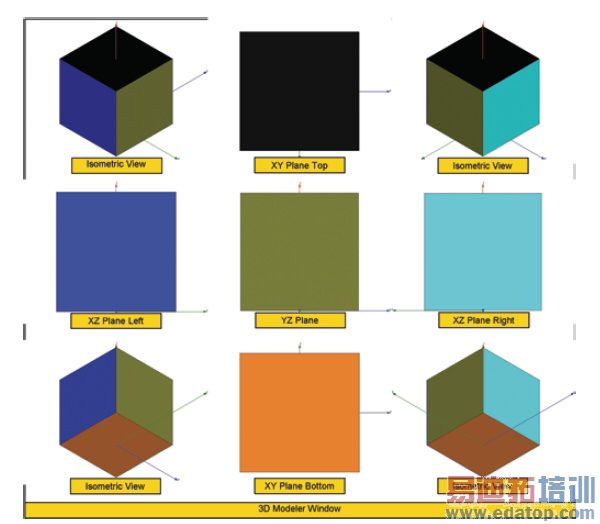
Related Topics
Rotate the view.
HFSS 学习培训课程套装,专家讲解,视频教学,帮助您全面系统地学习掌握HFSS
上一篇:Choosing Snap Settings
下一篇:Composite Excitation Solution Types


