- 易迪拓培训,专注于微波、射频、天线设计工程师的培养
HFSS15: Face Selection Toolbar Icons
While working on analyzing complex objects, it is sometimes useful to examine faces, edges and vertices. In particular it is useful to find the connected faces for a face or edge or vertex, connected edges for a face/edge/vertex and connected vertices for a face/edge/vertex. The additional selection modes are available under Edit->Select and via the toolbar icons.
Selecting an object face enables the face selection icons in the toolbar.
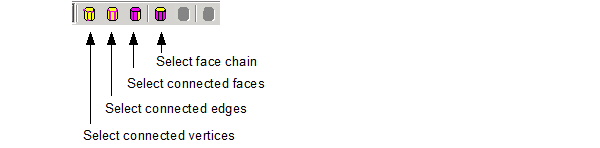
You can use these icons to modify the selection:
• Select face chain selects faces that touch each other. It allows faces that are part of a "protrusion" to be selected.
• Select connected faces selects faces connected to the current selection.
• Select connected edges selects the edges of the selected face or faces.
• Select vertices selects the vertices of the selected face or faces.


