- 易迪拓培训,专注于微波、射频、天线设计工程师的培养
HFSS15: Flattening the Edge of Objects (Chamfer Command)
The chamfer command flattens the selected edges and vertices of the object. This means that the selected edges and vertices are going to be replaced by new flat surfaces, so that the original faces of the object reconnect through the newly introduced flat surfaces. Vertices are only going to be replaced by new flat surfaces if all the edges connecting to the original vertex are selected; otherwise, the vertex is preserved but moved (if necessary).
Chamfers can be symetric, or asymetric.

The chamfer command is disabled if an edge is not selected.
To switch to edge selection mode:
• Right-click the desktop, and select Select Edges from the shortcut menu.
To flatten an object's edge for a symetric chamfer:
1. Select the edge (or edges) you want to change.
The edge(s) is highlighted, and the Chamfer command is enabled.
2. Click Modeler>Chamfer or click the Chamfer the selected edges icon on the Modeler Blending toolbar.
The Chamfer Properties dialog box appears.

3. Type a value in the Left Distance text box, and select the units from the pull-down list.
4. Click OK to apply the change to the edge.
The Chamfer Properties dialog box closes, and the object is flattened by the radius value relative to the edge you selected.
To flatten object’s edge for an asymetric chamfer:
1. Select one or more edges and click Modeler>Chamfer to open the Chamfer Properties dialog.
2. Use the Chamfer type drop down menu to select the type:

You control an asymetric chamfer by selecting a type that defines the chamfer asymetry as Left-Distance Right Distance, as Left Distance-Angle, or as Right Distance Angle. Notice that red directional arrows on the selected edges provide the direction against which left distance and right distance are determined.
Left Distance- Right Distance
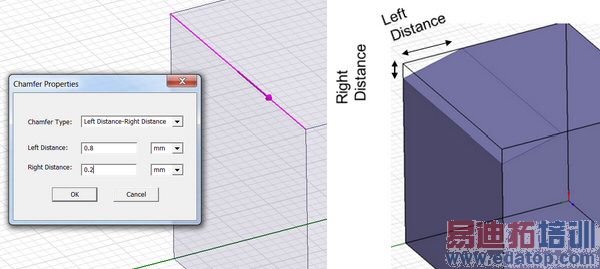
Left Distance-Angle

Right Distance-Angle

Only symmetric and left distance-right distance chamfers are supported for edges formed by a curved surface.

Angle-distance chamfers are not supported in such cases and do not appear on the Chamfer Type drop down menu.
3. Click OK to apply the chamfer to the selected edges.
HFSS 学习培训课程套装,专家讲解,视频教学,帮助您全面系统地学习掌握HFSS
上一篇:Frequency Independent Far Fields
下一篇:For -batchoptions Use: Project Directory and Lib Paths


