- 易迪拓培训,专注于微波、射频、天线设计工程师的培养
HFSS15: Imprinting an Object
The Boolean>Imprint command lets you imprint the geometry of one object upon another. For example, you could draw a polyhedron intersecting a cylinder, and then imprint the intersecting lines on the cylinder.
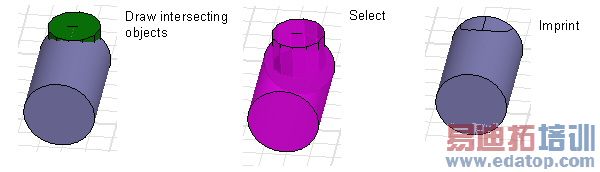
You can select the faces of the imprinted surface separately and assign properties as needed.
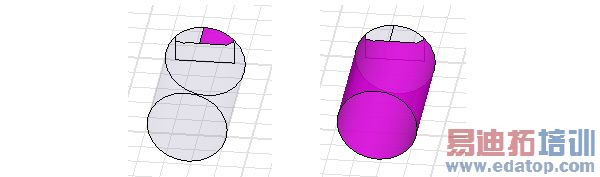
To imprint one object with another:
1. Select the intersecting objects.
2. Click Modeler>Boolean>Imprint...
This displays the Imprint dialog in which you designate which objects are the Blank Parts, and which the Tool Parts. If necessary, you can select the objects in lists, and use the arrow keys to move them. If desired, you can clone the tool objects before the imprint operation.
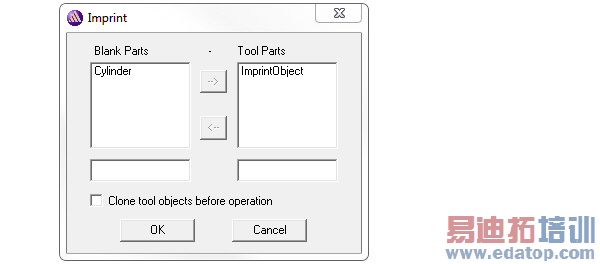
3. Click OK.
This closes the dialog and performs the boolean imprinting.
After you perform the imprinting, the History tree retains the Imprint Object command and the create command for the imprinted object

If you select the Imprint command in the History tree, you can suppress the command via the Properties window. If you select the Create <object> icon for the object, you can edit the properties of that object. The changes applied to the object carry over to the imprinting.
You can also use Tools>Options >Modeler Options to enable the Automatically imprint wrapped sheets feature to perform an Imprint Object command after a Modeler>Surface>Wrap command.
HFSS 学习培训课程套装,专家讲解,视频教学,帮助您全面系统地学习掌握HFSS
上一篇:Importing ANSYS EM Projects into ANSYS Workbench
下一篇:Ferrite Permeability Tensor in HFSS


