- 易迪拓培训,专注于微波、射频、天线设计工程师的培养
HFSS15: Important Geometry Options for CAD Integration
录入:edatop.com 点击:
Select a Geometry Cell in Workbench to see options in Properties window.
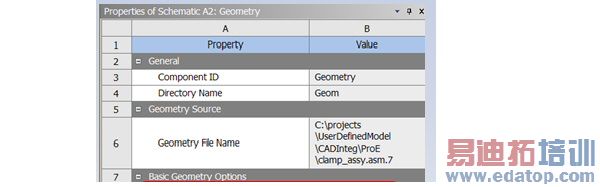
• Control dimension of bodies coming from CAD
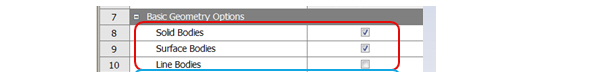
• Make sure parameters is checked and parameter key (filter) is appropriate to bring CAD parameters.
• Attributes key should be empty or Color to bring in CAD Colors
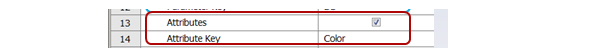
• Material properties must be checked to bring in the material assignment.
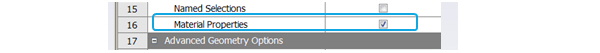
• The Mixed import resolution option is used to resolve parts with mixed dimension (typically from Pro/E)
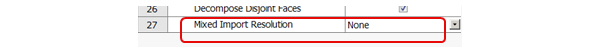
Refer to ANSYS Help for details: Path // CAD Integration // Overview :: 2 // Project Schematic Presence Related to CAD Integration // Geometry Preferences


