- 易迪拓培训,专注于微波、射频、天线设计工程师的培养
HFSS15: Interpolation Basis Convergence
From the Setup Interpolations Basis dialog, select the Use Selected Entries radio button to enable the Select Entries button. Select this to display the Interpolation Basis Convergence dialog. This dialog permits you to specify the convergence basis.
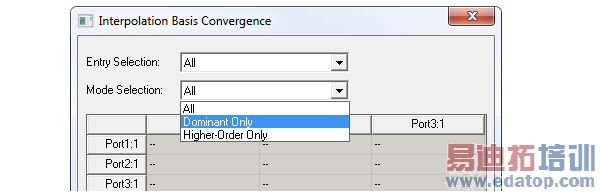
1. Select one of the following from the Entry Selections pull-down list:
All | Selects all of the matrix entries at once. (The default). |
Diagonal | Selects all of the diagonal matrix entries at once. |
Off-Diagonal | Selects all of the off-diagonal matrix entries at once. |
2. If you chose All, Diagonal, or Off-Diagonal, you may fine-tune the matrix entry selection process by selecting one of the following options from the Mode Selection pull-down list:
All | Selects all of the mode matrix entries. Select in conjunction with All, Diagonal, or Off-Diagonal entry selections. |
Dominant Only | Selects only the dominant mode matrix entries. Select in conjunction with All, Diagonal, or Off-Diagonal entry selections. |
Higher Order Only | Selects only the higher-order mode matrix entries. Select in conjunction with All, Diagonal, or Off-Diagonal entry selections. |
As you select the waveports for convergence, you use the Set, Clear, and Clear All buttons in connection with the Entry Selection and Mode Selection settings. These buttons are enabled when the waveport matrix state and selection settings permit them do something. For example, The Clear button is not enabled until there are entries in the waveport matrix to clear and those selections are permitted by the entry selection. The Set button is not enabled unless the available mode selections permit entries to be set.
You can also select individual entries in the waveport matrix by clicking on grid cells. This action displays a dropdown menu that lets you select ON or "-".
3. Specify Entry Selections and Mode Selections as desired and click SET, or click individual waveport cells and select ON.
In the table location corresponding to the selection, the dash in the display is replaced by ON. For example, selecting the first element in the row list and the fourth element in the column list, and then Set Selection places an ON in the first row, fourth column. You can select one entry at a time via the dropdown in the matrix cell, or clear the entire table with the Clear All button. You can also Clear only the entries specified by the Entry and Mode selection settings (such as off-diagonal, higher order).
4. Click OK to close apply the selections and close the dialog.
HFSS 学习培训课程套装,专家讲解,视频教学,帮助您全面系统地学习掌握HFSS
上一篇:Interpolating Sweep Advanced Options for Arrays
下一篇:Integration with Microsoft Windows® HPC Scheduler


