- 易迪拓培训,专注于微波、射频、天线设计工程师的培养
HFSS15: Imprint Projection commands
The Boolean>Imprint Projection commands lets you project the form of one object to another surface. The receiving surface can be curved or faceted.
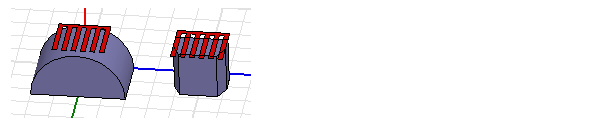
If the surface is curved, the dimensions of the projection will be affected.You can select the faces of the imprinted object separately, and edit properties as needed.
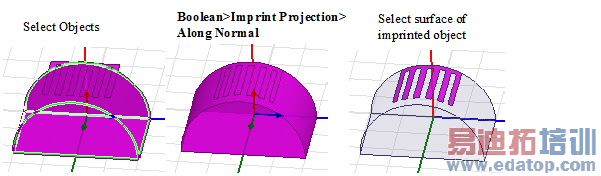
If projected shape extends beyond the face of the receiving object, the shape wraps.
1. Select the intersecting objects.
2. Click Modeler>Boolean>Imprint Projection>Along Normal or Modeler>Boolean>Imprint Projection>Along Direction...
If you select Along Normal, the projection occurs along the normal. If you select Along Direction, you need to specify two points that describe the direction. Once you have defined a line by clicking two points, you see a dialog for specifying the distance for the projection.
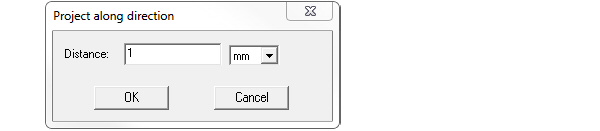
3. Specify a distance and select units from the drop down menu and click OK.
This closes the dialog and performs the boolean imprinting.
After you perform the imprinting, the History tree shows the Imprint Object command and the create command for the imprinted object
If you select the Imprint Projection command in the History tree, you can suppress the command via the Properties window. If you select the Create <object> icon for the object, you can edit the properties of that object. The changes applied to the object carry over to the imprinting.
HFSS 学习培训课程套装,专家讲解,视频教学,帮助您全面系统地学习掌握HFSS
上一篇:Importing Data Tables
下一篇:Importing DXF and DWG Format Files


