- 易迪拓培训,专注于微波、射频、天线设计工程师的培养
HFSS15: Mirroring Objects
Mirror an object about a plane using the Edit>Arrange>Mirror command. The plane is selected by defining a point on the plane and a normal point. This command allows you to move an object and change its orientation.
Note | The distance between the point on the mirror plane and the point along the normal does not matter — only the vector direction matters. |
To mirror an object about a plane:
1. Select the object or objects that you want to mirror. You can select multiple objects.
2. Click Edit>Arrange>Mirror![]() .
.
3. Select a point on the plane around which you want to mirror the object.
You can do this by clicking a point, or typing coordinates in the X, Y, and Z boxes in the status bar.
If you select a point on the object, the mirroring is relative to that point on the object. In the following example, the first point clicked after selecting Edit>Arrange>Mirror was on the right-rear bottom corner of the selected object. So the axis of rotation as you move the cursor is that corner. As you move the cursor, it drags a diamond-shape on a vector extending from the initial point. The distance along the vector does not matter. Moving the mouse rotates an outline of the object to new orientations. Clicking the mouse moves the object to location indicated by the outline..
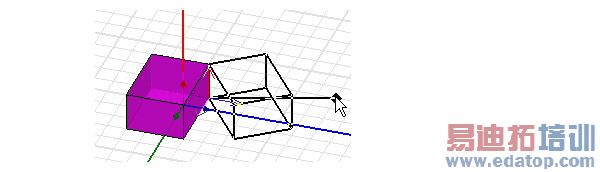
In this second example, the initial point is at a distance from the original object, designated by the triad from which the handle for rotation extends to the dragging cursor.
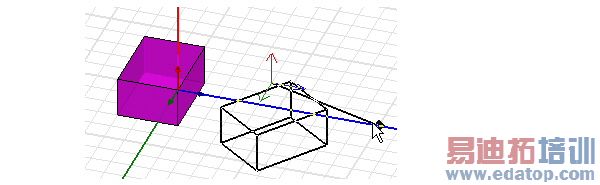
4. Select a second point in one of the following ways:
• Click the point.
• Type the coordinates of a point relative to the first point in the dX, dY, and dZ boxes, where d is the distance from the previously selected point. As you type in the values, the outline moves to the coordinates. Hit the Enter key to complete the command.
The selected object is moved to the plane you specified and oriented relative to the normal point you specify.
To mirror and copy objects about a plane, use the Edit>Duplicate>Mirror command.
HFSS 学习培训课程套装,专家讲解,视频教学,帮助您全面系统地学习掌握HFSS
上一篇:Maximum Near-Field Data
下一篇:Max U


