- 易迪拓培训,专注于微波、射频、天线设计工程师的培养
HFSS15: Library of Models for CAD Integration
UDM technology allows a library of models
• Any ANSYS EM model can be exported as ‘Ansoft Geometry File’
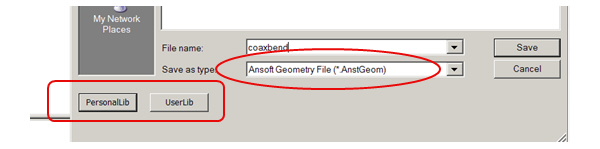
• An Ansoft Geometry File can be imported back as a UDM.
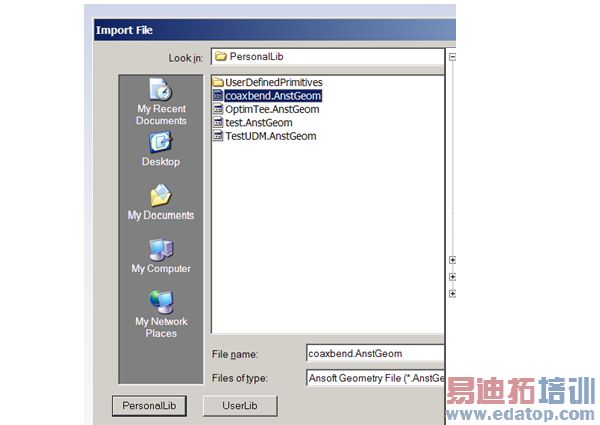
• Any Design/project variables associated with model are brought in as UDM parameters.
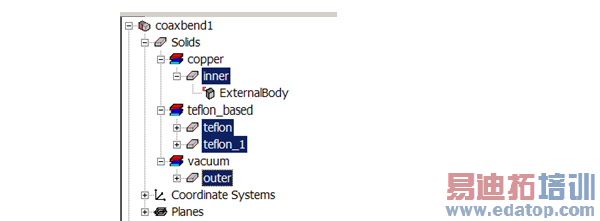
Geometry computation for UDM (and also UDP) can be specified in the Modeler options as either done on.
• Engine side (default):
Requires deployment of UDM on each node
• Desktop side:
UDM need not be deployed on each engine
Desktop will be busy during parametric analysis
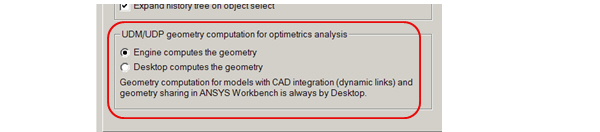
Related Topics
User Defined Model (UDM) for ANSYS WB Integration
UDM compared to User Defined Primitives
Insert UDM Command on Draw Menu
UDM Properties
ANSYS EM to ANSYS Geometry Transfer
Material Assignment Transfer
Geometry Transfer through ANSYS DesignModeler (DM)
HFSS 学习培训课程套装,专家讲解,视频教学,帮助您全面系统地学习掌握HFSS
上一篇:Large Scale DSO Results Database Organization
下一篇:Large Scale DSO Theory


