- 易迪拓培训,专注于微波、射频、天线设计工程师的培养
HFSS15: Multiphysics Coupling on Workbench with ANSYS Thermal
Using data integration, HFSS, Maxwell, and Q3D Extractor provide heat losses (heat generation and heat flux) to ANSYS Thermal. You first need to enable feedback as described in Setting the Temperature of Objects.
Note how the HFSS design is linked visually to ANSYS Thermal on the Workbench project schematic.
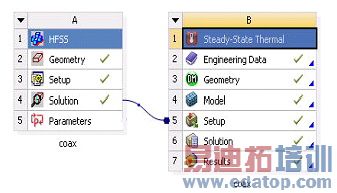
Geometry sharing is possible, provided you activate Beta Options in Workbench. A geometry from the Component Systems in the Toolbox in Workbench Schematic can be shared as shown in the image below.

In this example, HFSS coax model Solution provides heat loss data as a thermal load to the ANSYS Thermal Setup. The resulting analysis shows a thermal “hotspot”, providing the user with the information needed to adjust the design’s material to fix the problem.
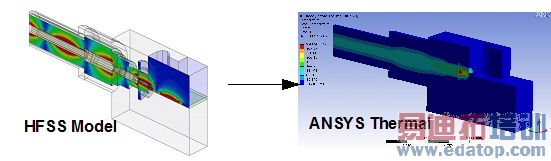
You enable this feature by checking Enable Feedback in the dialog for Setting the Temperature of Objects.


