- 易迪拓培训,专注于微波、射频、天线设计工程师的培养
HFSS15: Modify Report:Selecting Use all values or Making Selection
Clicking the browse button on Primary Sweep line shows the default selection to Use all values, and the sweeps grayed out. Uncheck the Use all values box to enable editing, including the Select All and Clear All buttons.
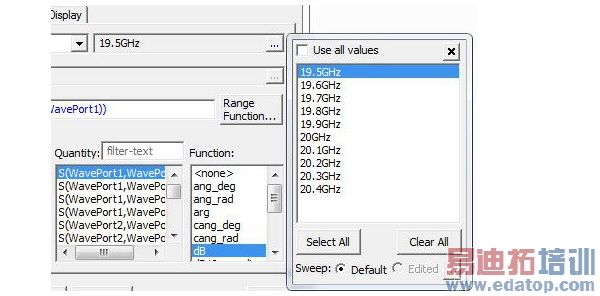
With Use all values unchecked, you can select one or more by clicking an individual value, dragging to select multiple values, or using Alt-Click to specify specific values.
You select either the Sweep radio button for Default or Edited selection.
You can also select the browse [...] button here to display the Edit Sweep dialog for Modify Reports, which includes additional editing features.
HFSS 学习培训课程套装,专家讲解,视频教学,帮助您全面系统地学习掌握HFSS
上一篇:Modify Object Location or Orientation
下一篇:Modifying the Starting Variable Value for Statistical Analysis


