- 易迪拓培训,专注于微波、射频、天线设计工程师的培养
HFSS15: Modes with Default Settings
The figure below shows a wave port assigned on the face of a rectangular waveguide. The default settings in the Modes tab of the Wave Port dialog box are used and the port is named p1. No integration line has been defined. From the Project Tree if you select the option Mode1 under Port Field Display you can see the electric field patterns for that mode. The direction of mode propagation for the corresponding wave port is shown below. Notice that the intensity is highest in the middle (indicated by the red arrows) and tapers to zero on the sides for the TE01 mode for the rectangular waveguide. Since no integration line has been defined, the polarity is arbitrarily up or down.
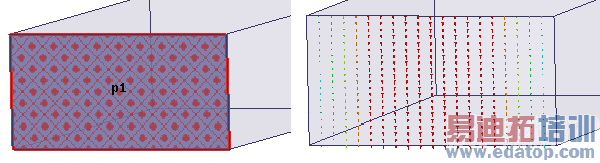
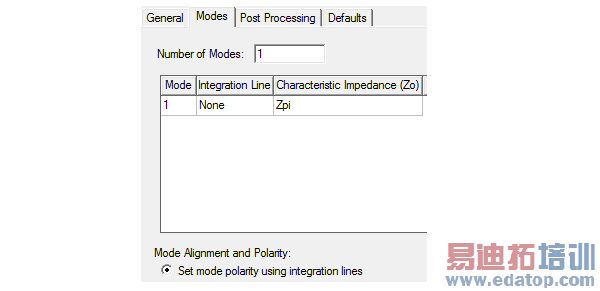
HFSS 学习培训课程套装,专家讲解,视频教学,帮助您全面系统地学习掌握HFSS
上一篇:Modifying Scalar Field Plot Isovalues
下一篇:Modifying the Background Properties of a Report


