- 易迪拓培训,专注于微波、射频、天线设计工程师的培养
HFSS15: Perform FFT on a Report
You can perform FFT on an existing 2D plot by using the Results>Perform FFT command. This opens the Perform FFT on Traces in Reports dialog.
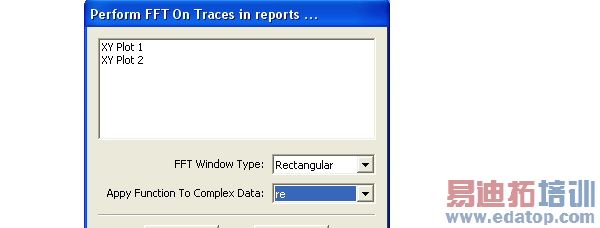
1. Select the report you want from the list in the dialog.
2. Select the FFT Window type from a drop down list.
Select the window type to apply. Windowing functions cause the FFT of the signal to have non-zero values away from w. Each window function trades off the ability to resolve comparable signals and frequencies versus the ability to resolve signals of different strengths and frequencies.
3. Select the function to apply to complex data.
The new report displays and appears in the Project tree. The new report name prefixes FFT to the name of the original report. Trace names are also prefixed with FFT.
HFSS 学习培训课程套装,专家讲解,视频教学,帮助您全面系统地学习掌握HFSS
上一篇:Passivity
下一篇:Pattern Search







