- 易迪拓培训,专注于微波、射频、天线设计工程师的培养
HFSS15: Package Section
Description - a model of a section of a complex package. The model was created using Ansoft Links from an ANF file and is a driven terminal design.
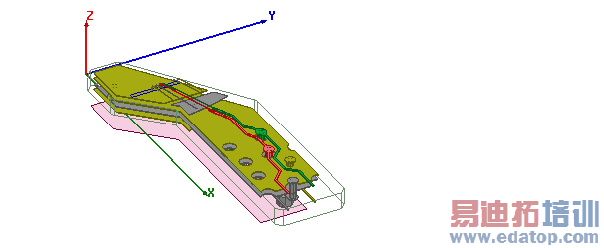
Model - the model is two traces of a larger package. At one end are the bond wires that are excited by lumped ports. The opposite ends terminate in ports at the solder balls. The substrate is FR4 and a radiation boundary has been applied to the surface of the surrounding airbox.
Setup - driven terminal setup with an adapt frequency of 2.5 GHz. An interpolating sweep is also included that has an upper frequency of 2.5 GHz and uses DC Extrapolation at the lower end.
Note | To view a port or boundary, select the desired item in the Project Tree. It is then highlighted in the Model window and the properties will be displayed in the Properties window. Selecting an object in the History tree will also display its properties. |
Package Post Processing
After solving, you can view solution data by right-clicking on Setup1 and selecting Profile to display the Solution dialog. You also view the Solution tabs for Convergence, Matrix Data, and Mesh Statistics.
To view the S parameter plot show below, double click on XY plot1 in the Project Tree under Results.

To view the shade plot of jsurf, the surface current density, on one of the package planes, right click on Jsurf under Field Overlays in the Project Tree and select update.
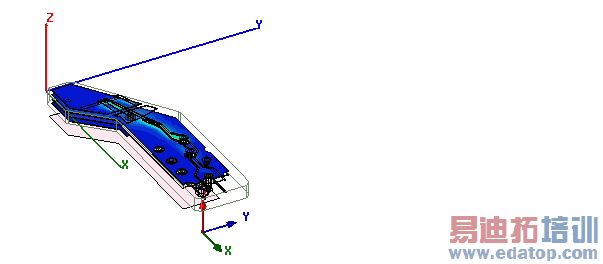
HFSS 学习培训课程套装,专家讲解,视频教学,帮助您全面系统地学习掌握HFSS
上一篇:Other Application Specific Classes Used in Python Scripts
下一篇:Panning the View


