- 易迪拓培训,专注于微波、射频、天线设计工程师的培养
HFSS15: Options for Fast Sweeps
For Fast sweeps, the Edit Sweep dialog options you can set include:
• Sweep Name
• Frequency Setup
• For Fast Sweeps, you can select Save Fields, and whether to Generate fields at solve time (All frequencies).
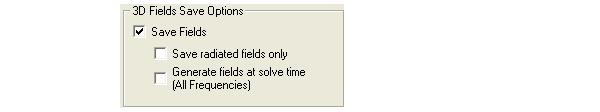
By default, all fields are saved. (This field is disabled under a Solve Ports Only setup. You can view port fields for the discrete frequencies under the port field display in the project tree.)
Selecting Save Fields enables the checkbox for Generate Fields for all frequencies while solving. By default, fields are not generated. If you have more than 100 frequencies, checking the box generates a warning that disk space use may be excessive.
If you select this option, HFSS solves the fast sweep and then computes the fields at each freq in the sweep, and saves them. This has two advantages: (a) It is much faster. (b) So post processing is much faster.
Since this option is exercised at solve time, it doesn't apply to existing solutions. Enabling this option for a previously solved sweep and re-solving will access the previously solved data and generate the requested fields.
• DC Extrapolation options (appearing depending on the Design Settings for DC Extrapolation)
If you expect to use the same settings often, you can click the Set Defaults button. To use previously saved settings, click the Use Defaults button.
HFSS 学习培训课程套装,专家讲解,视频教学,帮助您全面系统地学习掌握HFSS
上一篇:Optimization Setup for the Genetic Algorithm Optimizer
下一篇:Overview of the Technical Approach for Derivatives in in HFSS


