- 易迪拓培训,专注于微波、射频、天线设计工程师的培养
HFSS15: Overlaying 3D Polar Plots on Models
You can overlay existing 3D Polar Plots or near or far fields on the model window by using the HFSS or HFSS-IE>Fields>Plot Fields>Radiation Field...command, or by right-clicking on Field Overlays in the Project tree and selecting Plot Fields>Radiation Field. You can edit the visibility, transparency and scale of the polar plot by using a dialog.
1. Create one or more 3D Polar Plots for your model. This enables the Radiation Field.. command.
2. Click the HFSS or HFSS-IE>Fields>Plot Fields>Radiation Field command, or by right-clicking on Field Overlays in the Project tree and selecting Plot Fields>Radiation Field.
This displays a dialog listing any existing 3D polar plots.
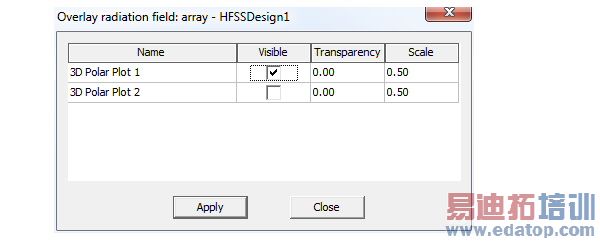
3. Check the Visible box and click Apply to cause that plot to appear in the model window. You can also edit the Transparency and scale. Other properties of the 3D plot are controlled in its properties window.
HFSS 学习培训课程套装,专家讲解,视频教学,帮助您全面系统地学习掌握HFSS
上一篇:Optimization Variables and the Design Space
下一篇:Optiguide


