- 易迪拓培训,专注于微波、射频、天线设计工程师的培养
HFSS15: Moving the Cursor in 3D Space
录入:edatop.com 点击:
To move the cursor to a point in 3D space relative to the reference point:
1. Click the desired drawing command.
2. Do one of the following:
• Click 3D Model > Movement Mode>3D.
• Click 3D in the movement mode pull-down list in the 3D Modeler Draw toolbar.

If one of an object's snapping centers is within snapping range, the cursor will snap to the nearest point in 3D space occupied by the object.
If an object is not within snapping range, 3D movement mode is identical to the in-plane movement mode.
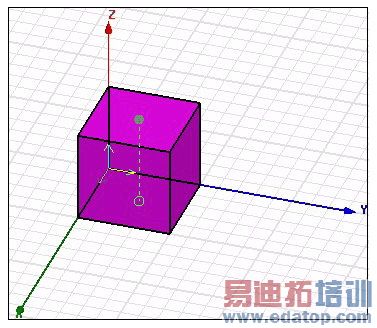
![]()
HFSS 学习培训课程套装,专家讲解,视频教学,帮助您全面系统地学习掌握HFSS
上一篇:Moving and Resizing Desktop Windows
下一篇:Named Arrays with Nested Named Arrays


