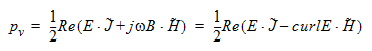- 易迪拓培训,专注于微波、射频、天线设计工程师的培养
HFSS15: Quantity Command
The Input command loads a field quantity into the top register of the calculator. Phasors in the calculator are peak phasors. The Poynting command in the calculator therefore implements the Poynting vector for peak phasors. Calculations which compute either average or instantaneous time domain quantities must adhere to the peak phasor conventions.
The available quantities are:
E | The electric field, E |
H | The magnetic field, H |
Jvol | The volume current density, Jvol |
Jsurf | The surface current density, Jsurf |
Poynting | The Poynting vector, defined as 0.5E x H* |
LocalSAR | The local Specific Absorption Rate |
AverageSAR | The average Specific Absorption Rate |
Certification SAR | IEEE standard Specific Absorption Rate certification number. To calculate certification SAR on a specific object (rather than the whole model) proceed as follows: 1. In the Calculator Input area, click the Quantity button and select Certification SAR. Certification SAR is displayed in the calculator stack. 2. In the Calculator, click the Geometry button to display the Geometry dialog. The Geometry dialog displays with the Volume radio button selected, and the available geometries listed. 3. Select the Geometry of interest. This enables the OK button. 4. Click the OK button. 5. This adds the selected Volume geometry to the calculator stack. 6. In the Calculator Output area, press the Value button This prepares the calculation for the selected quantity and volume. 7. Press the Eval button to evaluate. Both the value and location will be shown on the calculator stack. |
SurfaceLossDensity | This contains the surface impedance (if any) loss at every node in every triangle. This is calculated as:
where ps To export a REG file containing the surface loss density, place the SurfaceLossDensity in the top register and use the Write... command, selecting Reg format. |
VolumeLossDensity | The volume loss density p is calculated as:
where E To export a Reg file containing the volume loss density, place the VolumeLossDensity into the top register, and use the Write....command, selecting the Reg format. |
Displacement | This is value is for use with Workbench when exploring stress feedback. |
HFSS 学习培训课程套装,专家讲解,视频教学,帮助您全面系统地学习掌握HFSS
上一篇:Printing
下一篇:Procedure for Viewing Transient Radiated Fields