- 易迪拓培训,专注于微波、射频、天线设计工程师的培养
HFSS15: Pyramidal Horn
Description - A pyramidal horn designed to operate at 10 GHz. The feed is an x-band waveguide.This project uses PMLs for its radiation boundary.
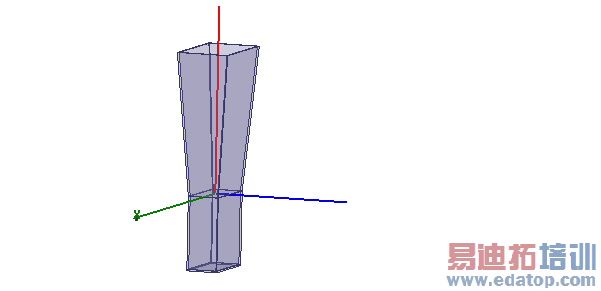
Model - The horn has 0.02" wall thickness and is defined as PEC. The port is internal to the solution region and is capped by a PEC object (cap). PMLs are included in the model and are defined on the faces of air_box. Their visibility, by default, has been turned off.
Setup - Adapt at 10 GHz.
Note | To view a port or boundary, select the desired item in the Project Tree. It is then highlighted in the Model window and the properties will be displayed in the Properties window. Selecting an object in the History tree will also display its properties. |
Pyramidal Horn Post Processing
After solving, you can view solution data by right-clicking on Setup1 and selecting Profile to display the Solution dialog. You also view the Solution tabs for Convergence, Matrix Data, and Mesh Statistics.
To view 3D plot of the antenna gain, look in the Project Tree under Results and double click on 3D Polar Plot 1. To overlay the 3D plot on the model, click HFSS>Fields>Plot Fields>Radiation Field to display the Overlay radiation field dialog. Check Visible for 3D Polar Plot 1, and set the transparency and scale as desired.
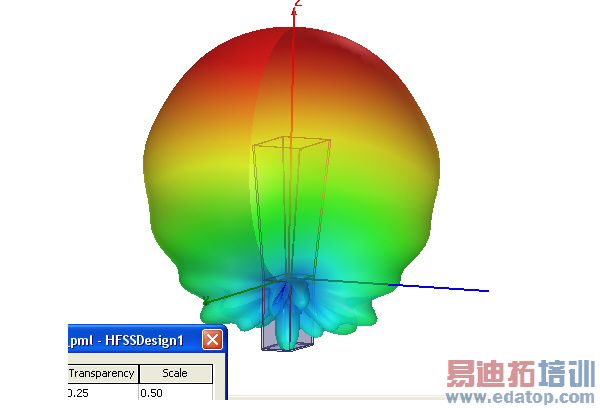
To view a 2D plot of the dB gain total, look in the Project Tree under Results, and double click on Radiation Pattern 1
A shade plot showing the fields on the Y-Z plane has also been created and can be viewed by right-clicking on E Field under Field Overlays and selecting Update.
HFSS 学习培训课程套装,专家讲解,视频教学,帮助您全面系统地学习掌握HFSS
上一篇:Prerequisites for Large Scale DSO
下一篇:Previewing the Printout


