- 易迪拓培训,专注于微波、射频、天线设计工程师的培养
HFSS15: Post Processing: Wave Ports
The Post Processing sub-panel has options to renormalize the port to 50 ohms (or any other desired value) or just accept the default option Do Not Renormalize and also the Distance field to de-embed a port into or out of the model as needed.
A Wave Port: Post Processing panel is shown below.
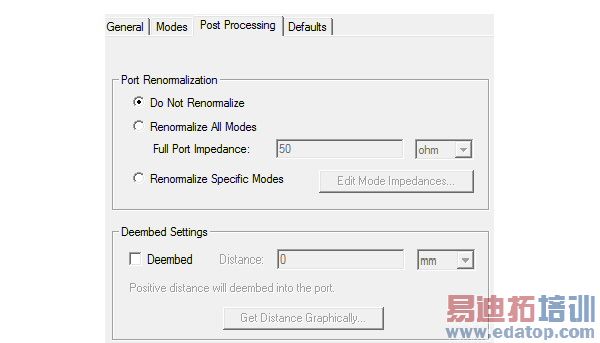
The Port Renormalization choices include:
• Do Not Renormalize: This is the default.
• Renormalize All Modes: Enables the Full Port Impedance text box. The default impedance for re-normalization of each mode is 50 ohms.
Complex impedance should be entered in the form: <re> + <im>j. See figure below.
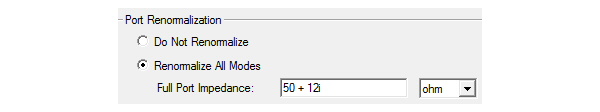
• For multiple modes, the Renormalize Specific Modes is enabled, causing the Edit Mode Impedances button to be active. Click this button to renormalize the impedance of desired modes.
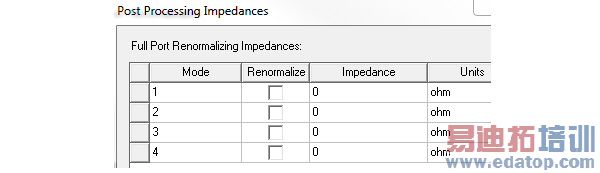
6. Enter the Deembed distance in the field or draw a line on the model to represent the distance and get it graphically. You can also assign a variable in the Distance field.
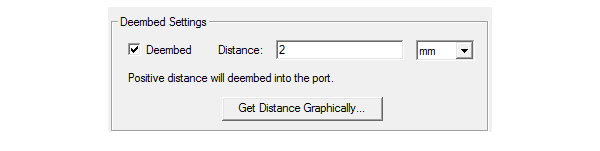
Important: The orientation of the Deembed arrows in the modeler is determined by the modeler direction of the normal of the face where the port is defined. From the standpoint of the S-parameters what is correct is the sign of the deembed distance.
Note: A positive distance value will de-embed the port ino the structure. A negative distance value will de-embed the port out of the structure.
HFSS 学习培训课程套装,专家讲解,视频教学,帮助您全面系统地学习掌握HFSS
上一篇:Plotting Solution Quantity Results vs. a Swept Variable
下一篇:Ports and Edit Sources Behavior for Transient Network


