- 易迪拓培训,专注于微波、射频、天线设计工程师的培养
HFSS15: Selecting the Display Type
The information in a report can be displayed in several formats. For the initial plot, you can select from the following Display Type formats in the Create <type> Report submenu:
Rectangular Plot | A 2D rectangular (x-y) graph. |
Rectangular Stacked Plot | This choice puts each trace into its own 2D rectangular plot, and stacks each plot, rather than overlaying the traces on the same plot. |
3D Rectangular Plot | A 3D rectangular (x-y-z) graph. |
Rectangular Contour Plot | A rectangular (x-y-z) graph. Contour plots are useful to visualize surfaces (for e.g. Directivity as a function of phi/theta). |
Polar Plot | A 2D circular chart divided by spherical coordinates. |
3D Polar Plot | A 3D circular plot divided by spherical coordinates. |
Smith Chart | A 2D polar chart of S-parameters upon which a normalized impedance grid has been superimposed. |
Smith Contour Plot | A polar chart. Contour plots are useful to visualize surfaces. |
Data Table | A grid with rows and columns that displays, in numeric form, selected quantities against a swept variable or another quantity. |
Radiation Pattern | A 2D polar plot of radiated fields. |
You can also modify the display type of an existing plot from the Properties dialog for that plot. Select the Report icon in the Project tree to display the Properties dialog. Selecting the Display Type field displays a menu with selections available for that plot.
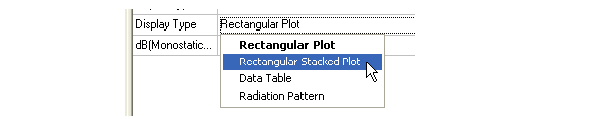
Once you make a selection, the plot display updates for the current selection.


