- 易迪拓培训,专注于微波、射频、天线设计工程师的培养
HFSS15: Showing Objects
To show one or more objects that are currently hidden:
1. Click View>Visibility>Active View Visibility![]() .
.
The Active View Visibility dialog box appears.
2. Select the tab for the objects you want to show or hide. The dialog contains tabs for 3D Modeler objects, Color Key objects, Boundaries, Excitations, and Fields Reporter objects.
3. Under the tab you need, select the Visibility option for the objects you want to show in the active view window.
• For designs with large numbers of objects, you can resize the dialog for easier selection.
• By default, objects are listed in alphabetical order. You can invert the order by clicking the Name bar above the Name fields. A triangle in the bar indicates the direction of the listing.
• You can also use the Name field to type in an object name and apply the visibility via the Show and Hide buttons.
The objects you select and designate as Visible (by selecting the property or using Show) reappear.
Note | Hiding boundaries also turns off a check for boundary overlaps during boundary assignment. In the case of very large models with many boundaries, hiding boundaries can prevent delays during boundary assignment. Full model validation will subsequently check for boundary overlaps. |
To show all objects that are currently hidden:
1. Click View>Visibility>Show All. and one of the following commands:
• All Views to show all objects in every open view window
• Active Views to show all objects in the active view window.
The selected objects reappear.
To show selected objects that are currently hidden:
1. Select the object. Hidden items are selected once the node corresponding to them is clicked in the history tree.
2. Click View>Visibility>Show Selection and one of the following.
• All Views to show selected objects in every open view window
• Active Views to show selected objects in the active view window.
You can also use the toolbar icons to Show selected objects in all views and Show selected objects in active views.
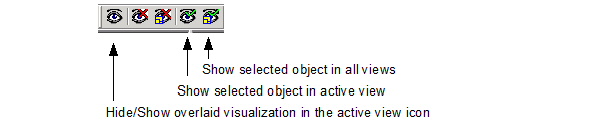
The selected objects reappear.
Object visibility is saved with the project.
HFSS 学习培训课程套装,专家讲解,视频教学,帮助您全面系统地学习掌握HFSS
上一篇:Six: Troubleshooting if meshing still fails
下一篇:Size of Mesh Vs. Accuracy


