- 易迪拓培训,专注于微波、射频、天线设计工程师的培养
HFSS15: Three: Removing Object Intersections
If there are any intersecting objects, a Validation Check will list them. You must eliminate object intersections before a mesh can be created. After you run a validation check, you can right-click on an intersection error message in the Message window, and select Go to reference from the shortcut menu. This selects the intersecting objects.
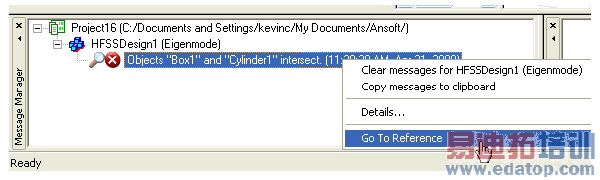
In complicated models, before making changes, it is good practice to inspect the overlap visually. A way to do this is to:
1. Duplicate both objects and place the copies outside the model.
2. Perform Boolean Intersect on the copies.
This will show you what causes the intersection and will help you decide how to remove it.
3. Then, delete the copies.
The easiest way to eliminate object overlap is to subtract one object from the other, in the order that leaves the desired material in the region of overlap. If the overlap is very small and you can choose the order of subtraction, choose one that does not create coincident true surfaces, if possible.
Caveat: if as a result of a subtraction the model has pairs of true surfaces that are coincident, that is, smooth curved surfaces that fit exactly one inside the other, you will make it harder for the mesh generator to create a mesh. This is because ACIS will create segmentations on each of these surfaces, and these segmentations are not guaranteed to fit. Setting a small value for Surface Deviation under Mesh Operations>Assign>Surface Approximation increases your chance of success in such a case, but it is better to avoid such situations if you can.
A way to eliminate object intersections without subtraction is to split one object in parts, in such a way that some parts are completely enclosed in the other object, and some parts are completely outside the other object. Even for complicated objects, this is possible through a sequence of Boolean operations on the objects and copies of the objects.
At this point, the geometry has no ACIS errors, no non-manifold objects and no partial object intersections. A mesh can be created for the electromagnetic analysis.
The procedure for fixing face improper intersections is similar. When it occurs, the error report lists a pair of faces intersecting.
1. You can detach those faces (using Modeler>Surface>Detach Faces), and others if necessary.
2. Select the faces and invoke either the Modeler>Model Healing>Stitch Sheets command (see Stitch Sheets) or Modeler>Boolean>Unite (see Uniting Objects).
3. Once the improper intersections have been corrected, you can stitch the set of faces back to the original model.
HFSS 学习培训课程套装,专家讲解,视频教学,帮助您全面系统地学习掌握HFSS
上一篇:Troubleshooting for HFSS Distributed Memory Simulations
下一篇:The Mesh Generation Process


