- 易迪拓培训,专注于微波、射频、天线设计工程师的培养
安装完成后不能正常打开,求助!
录入:edatop.com 点击:
我安装的是FEKO 5.2 ,不知道是为什么?还请各位支招啊!
以下是软件打开时的提示“CADFEKO:Licence error”
SECFEKO Version 18.43 from 2006-08-10 (FEKO Suite 5.2)
(compiled for target PC_WIN32_MKL, 32 bit)
ERROR 9016:
Wrong password
"NUDBJNCJSVRSBBUCDNYMQWLCQKLLRZLLRKBPOHHYUFIUCBPOR"
in line 5 of the licence file for the machine code
"9999999800000000".
Used licence file with path:
"C:\Program Files\feko\license\secfeko.dat"
Machine codes for host "whx-e8de1b9f3ed":
mach_code_01 of type 11: "LCUEOVPTAOTPDMAZ"
mach_code_02 of type 6: "00F0CF815327"
mach_code_03 of type 10: "4631322C3524272C"
mach_code_04 of type 8: "F485A39A"
mach_code_05 of type 1: "574552243929323019271B25F1E1A"
Should you need further assistance or an updated licence file
"secfeko.dat", please contact your FEKO distributor or the FEKO
support team and provide the complete output above including the
error number.
If you are unsure about your contact point, then please use these
e-mail addresses:
feko_license@emssusa.com for North America
feko_license@emss.de for Europe
feko_license@emss.co.za for all other regions
以下是软件打开时的提示“CADFEKO:Licence error”
SECFEKO Version 18.43 from 2006-08-10 (FEKO Suite 5.2)
(compiled for target PC_WIN32_MKL, 32 bit)
ERROR 9016:
Wrong password
"NUDBJNCJSVRSBBUCDNYMQWLCQKLLRZLLRKBPOHHYUFIUCBPOR"
in line 5 of the licence file for the machine code
"9999999800000000".
Used licence file with path:
"C:\Program Files\feko\license\secfeko.dat"
Machine codes for host "whx-e8de1b9f3ed":
mach_code_01 of type 11: "LCUEOVPTAOTPDMAZ"
mach_code_02 of type 6: "00F0CF815327"
mach_code_03 of type 10: "4631322C3524272C"
mach_code_04 of type 8: "F485A39A"
mach_code_05 of type 1: "574552243929323019271B25F1E1A"
Should you need further assistance or an updated licence file
"secfeko.dat", please contact your FEKO distributor or the FEKO
support team and provide the complete output above including the
error number.
If you are unsure about your contact point, then please use these
e-mail addresses:
feko_license@emssusa.com for North America
feko_license@emss.de for Europe
feko_license@emss.co.za for all other regions
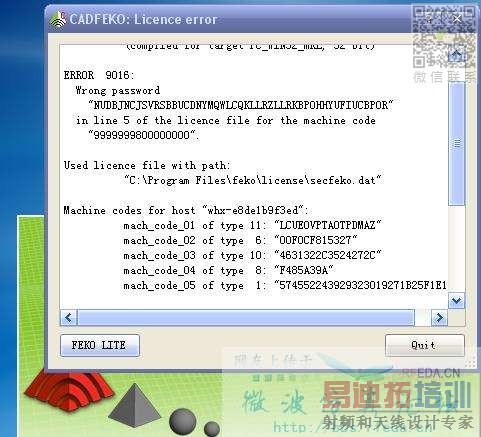
开始菜单-FEKO-license manager

将生成的good password拷贝到license.bat文件中替换即可
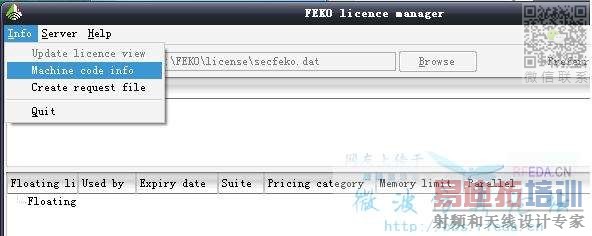
也碰到过这种问题,改天我再装一下了,FEKO学会了也有用
我也遇到这个问题
谢谢poseidon
CST微波工作室培训课程套装,专家讲解,视频教学,帮助您快速学习掌握CST设计应用
上一篇:划分网格问题 急求助!
下一篇:解决feko5.2的并行计算

