- 易迪拓培训,专注于微波、射频、天线设计工程师的培养
LP wizard生成的封装如何导入到EE中?
录入:edatop.com 点击:
如题。知道的朋友解答一下。
2. Push "Wizard" and choose expedition PCB in CAD tool list
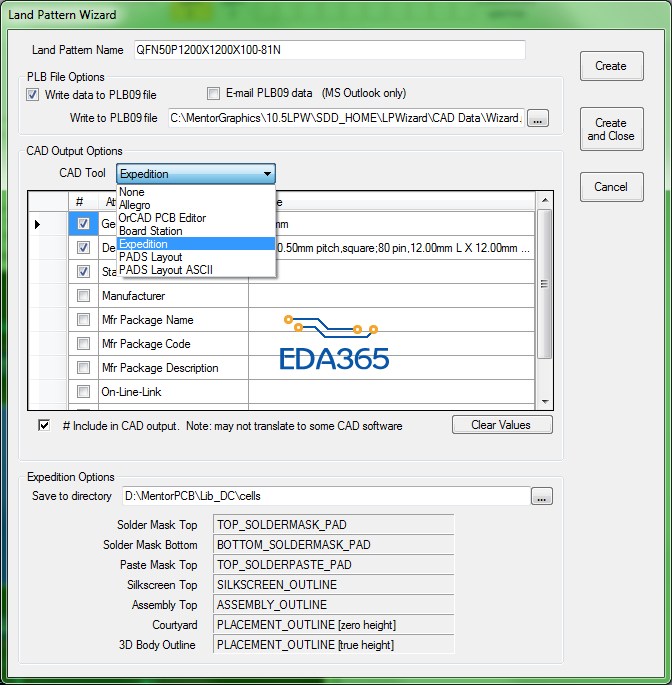
3. Get two *.hkp files
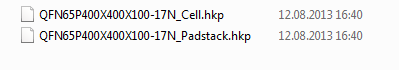
4. Choose Library Services in Llibrary manager
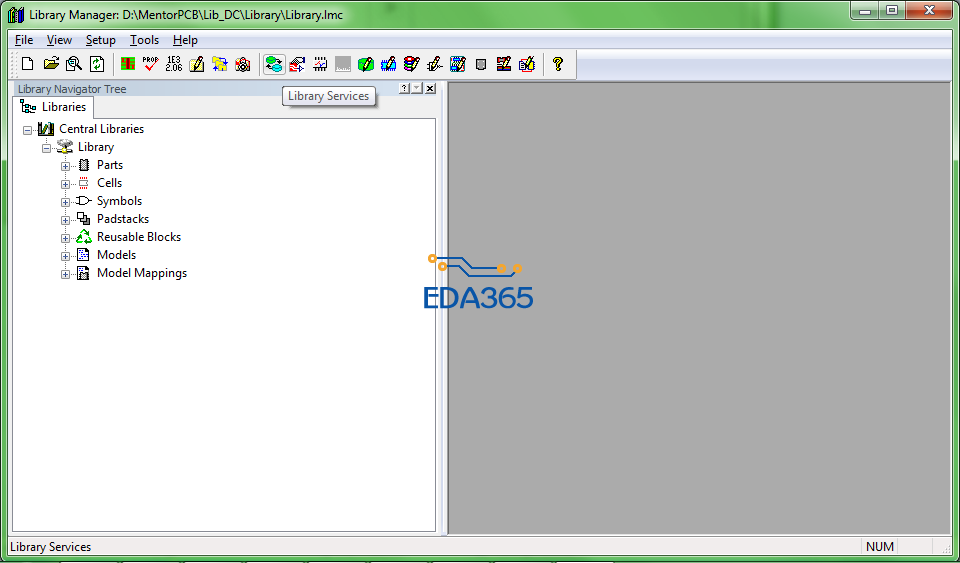
Import Padstack
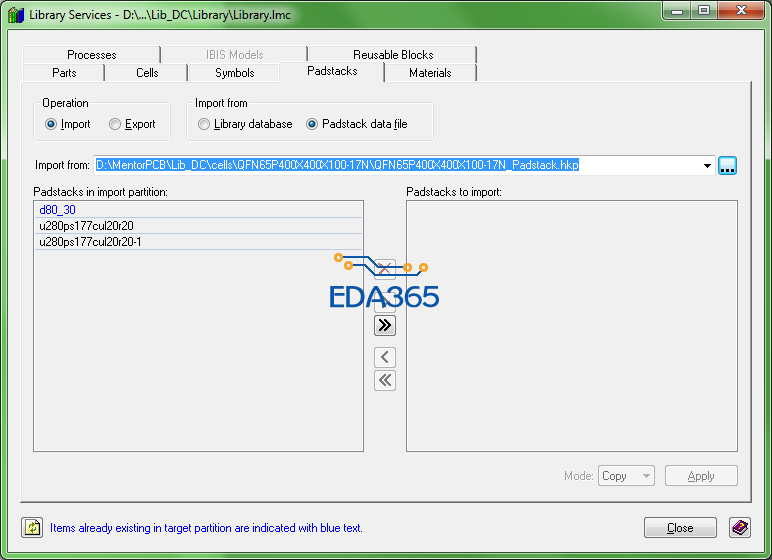
Import Cell
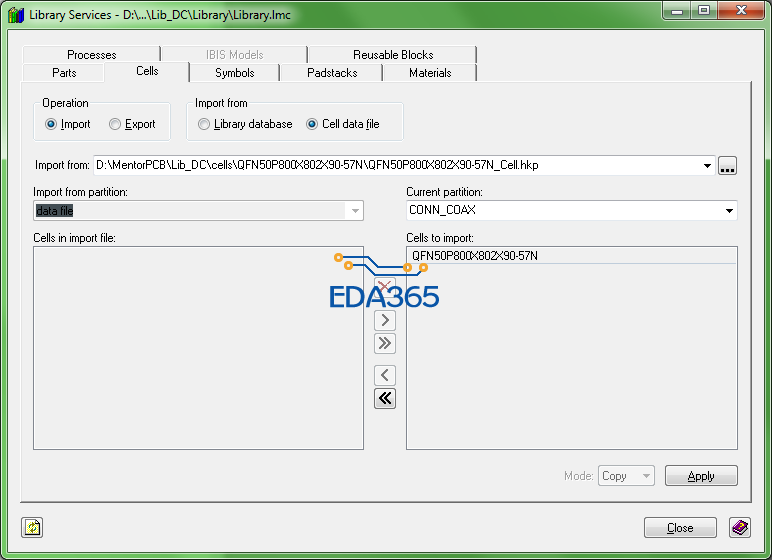
Enjoy!
生成的时候,选定EE的输出格式,然后去Library Manager打开某个中心库,运行Library Service,有import,选择导入位置和封装文件,先导入Padstack,再导入Cell。
see steps like simhfc said
1. Fill all fields in LP Wizard "Calculate"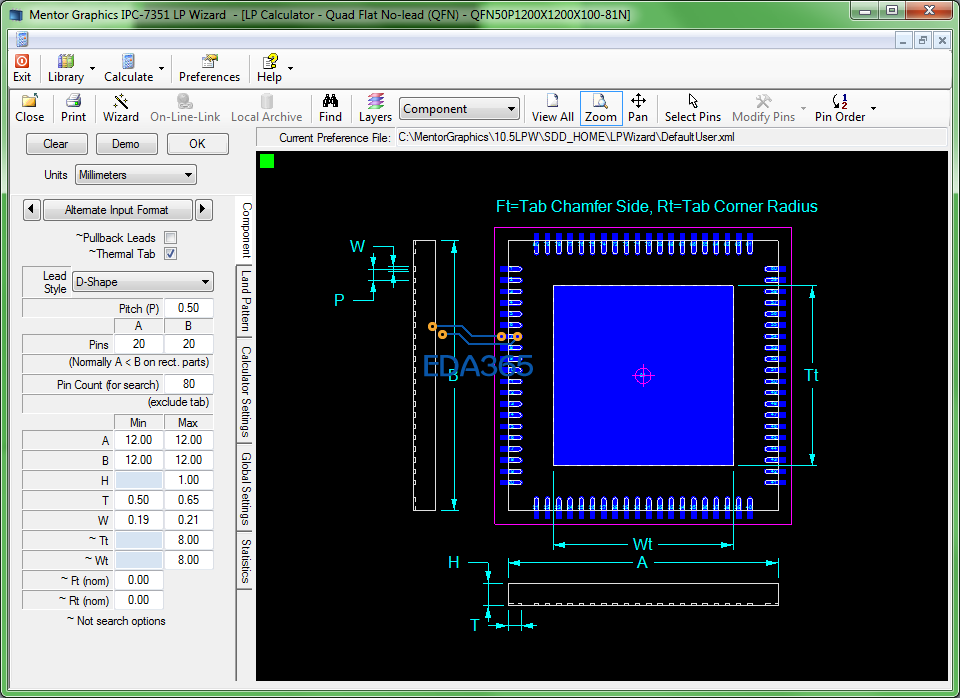
2. Push "Wizard" and choose expedition PCB in CAD tool list
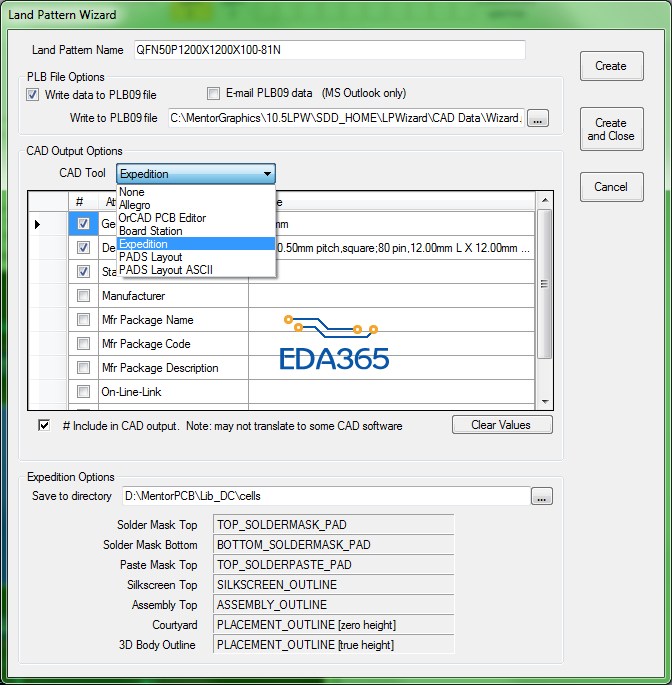
3. Get two *.hkp files
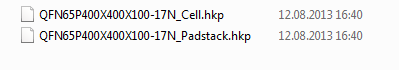
4. Choose Library Services in Llibrary manager
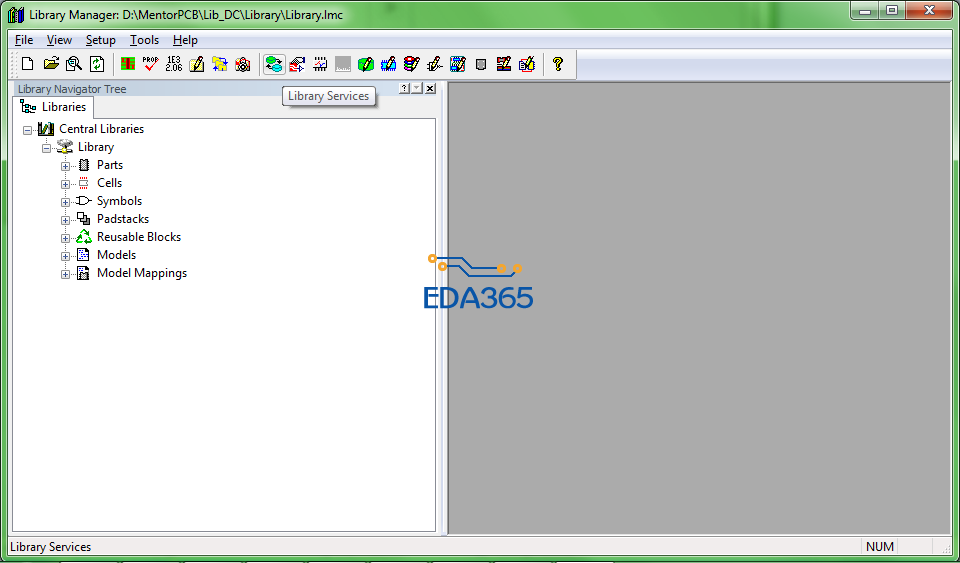
Import Padstack
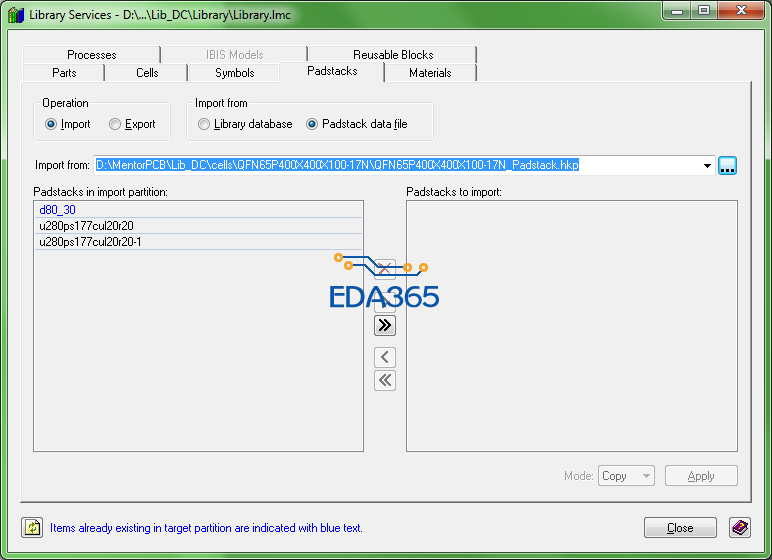
Import Cell
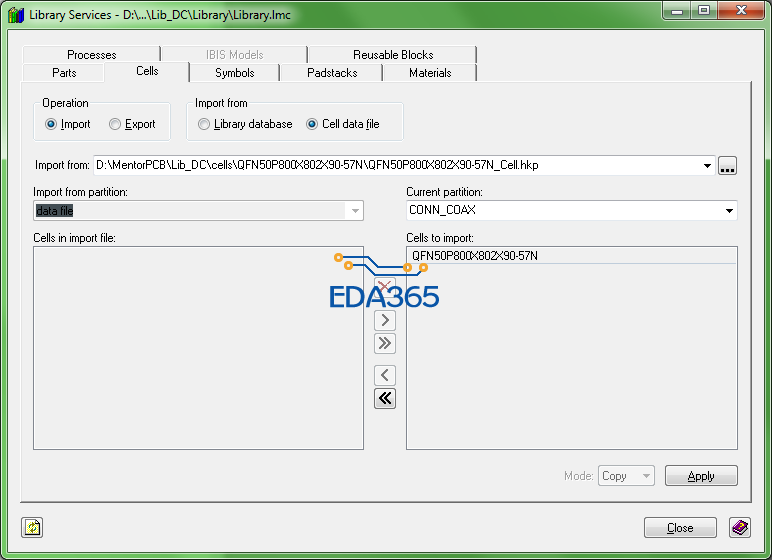
Enjoy!
学习了!
Cadence Allegro 培训套装,视频教学,直观易学
上一篇:保存出错,该怎么解决
下一篇:请教Expedition的变量

