- 易迪拓培训,专注于微波、射频、天线设计工程师的培养
求救: OrCAD Capture CIS, Place Database Part时出错
录入:edatop.com 点击:
一直在用OrCAD Capture ,由于设计需要添加Part Number,尝试使用OrCAD Capture CIS出现问题.
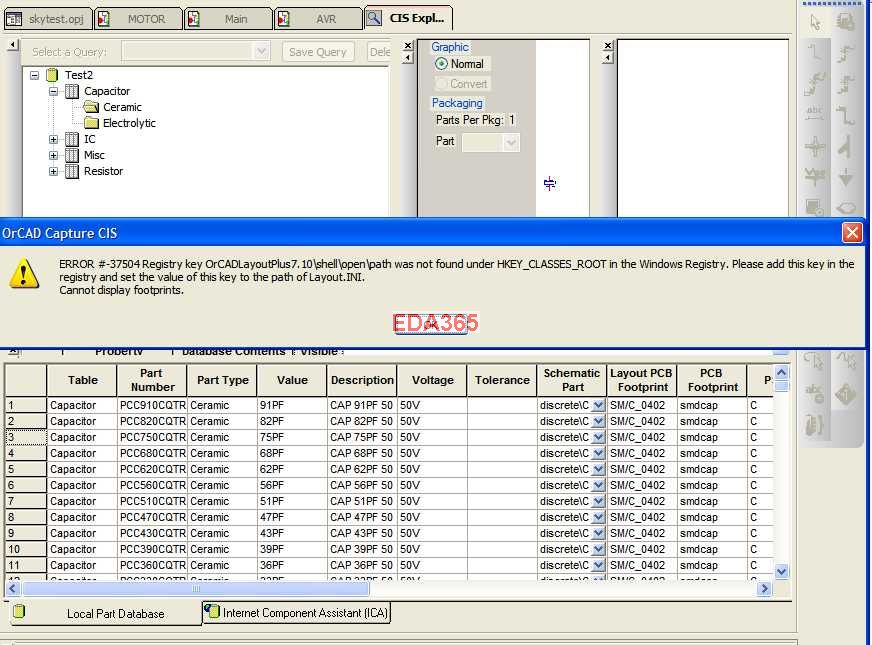
ERROR #-37504 Registry key OrCADLayoutPlus7.10\shell\open\path was not found under HKEY_CLASSES_ROOT in the Windows Registry. Please add this key in the registry and set the value of this key to the path of Layout.INI.
Cannot display footprints.
看不到封装, 每次选择列表元件都挑出同样错误.
尝试在注册表中添加键值,不起作用.
本地数据库都按照网上的教程设置的,Capture.ini中也添加了以下内容:
[Part Library Directories]
Dir0=D:\Cadence\SPB_16.3\tools\capture\library\
Dir1=D:\Cadence\spb_16.3\tools\Capture\custom\libraries\
[Allegro Footprints]
Dir0=D:\Cadence\SPB_16.3\share\pcb\pcb_lib\symbols\
盼高人指点.
找到问题了
em3333我一直想搞个CIS part database,看了一些资料还是不会搞?你能不能做个SOP给大家分享一下。
請問你是怎找到問題的,我也遇到同樣的問題,可以教我嗎?...ths !
知道的朋友分享一下方法啊
如何找到的呀,我也遇到这个问题了
謝謝你
我是这样解决该问题的。
在capture.ini中加入下面两行
[Footprint Viewer Type]
Type=Allegro
Cadence Allegro 培训套装,视频教学,直观易学
上一篇:为啥我的orcad出boom时100K的电阻值会生成成0R
下一篇:如何把三极管的引脚的1、2、3 脚显示出来,

