- 易迪拓培训,专注于微波、射频、天线设计工程师的培养
如何将器件和线一起镜像过来?大家来支支招
,为什么我怎么也找不到那个‘home’/pcbenv的文件呢
器件直接mirror,走线change一下~~
不是你说的那种简单 如图

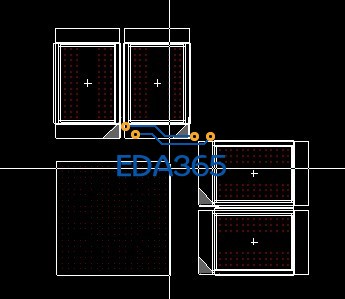
一个group应该就可以
16.3中的setup--application mode--placement edit 然后建group,就可以一起镜像了!
试过了 ,只能镜像器件,线还是不能镜像过去
你试试将好几个在bot层的期器镜像到top层,同时也将在bot层的连线镜像到top层,将在top层的连线镜像到bot层.因为我不知道如何创建group.个人认为GROUP功能应该是针对无电气特性的先起作用。因为option中选择不了,如图
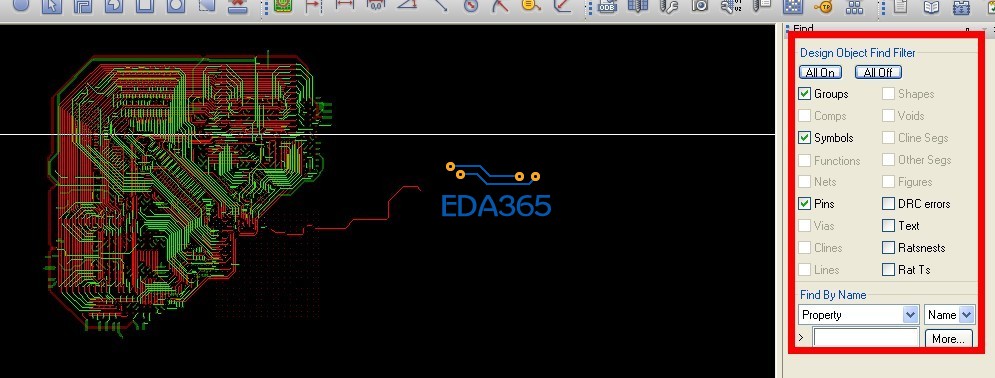
不过上图是整体的镜像,只适合查看
![]()
明显,我的目的还是没有达到
Creating a place replicate module file (.mdd) from a seed circuit
1.
Choose Setup – Application Mode – Placement Edit.
2.
Create and place the initial (seed) circuit.
3.
Preselect all components associated with the seed circuit by left-clicking, shift-clicking, or window selecting.
4.
Right-click and choose Place Replicate Create from the pop-up menu that appears.
The console window prompts you to select/de-select the additional etch elements for the seed circuit. After you have completed the selection, right-click and choose Done.
5.
The console command window prompts to Pick origin or use right-click to Use Snap to functionality:

Click to pick the origin.

Right-click to Use Snap to, which lets you accurately position pick points with snapping modes.
6.
The Placement Replicate Create dialog box appears. Enter a name for the place replicate module definition database file (.mdd).
7.
Click Save the File to save the.mdd file to disk for use on other boards.
8.
Click OK to save the.mdd file to the current design database and close the dialog box.
9.
Window select the components targeted for replication. Limiting the selection to relevant members reduces processing time.
10.
To apply the.mdd file, right-click and choose Place Replicate Apply from the pop-up menu. See the place replicate apply command for additional procedures.
都是英文啊 犀利!
help 里面的,,看的懂,但是翻译不行,没办法帮兄弟翻译成中文!
我不要查看,我要将那些线镜像过来运用!
1.选个相当坐标点,分离元件和走线
2.mirror元件,注意mirror时抓取之前确定的相对坐标点
3.用copy命令复制top层的cline和via,在复制的时候抓取相对坐标点,在放下前点击鼠标右键,选择mirror geometry,可以看到复制的cline和via已经被mirror了,放下的时候再抓一下相对坐标点。
4.把原来位置上的bottom层线上移5000mil(视情况而定),按是述方法把bottom层的线也镜像
5.用change命令将TOP、bottom层的线分别change到bottom、top层,via不用动
6.最后把拿出去处理的线和via移回元件
7.检查DRC,OK
学习了

